1. Overview
1.1 The type of the popup menu
|
Type
|
Description
|
|
ShapePopupMenu
|
This popup menu is used for a single shape.
Selects a single shape by clicking the mouse button on the shape or its boundary
and clicks the right mouse button, then the pop up menu appears.
This menu is created by the createShapePopupMenu method.
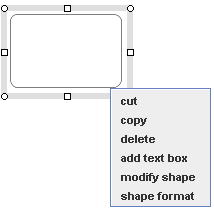 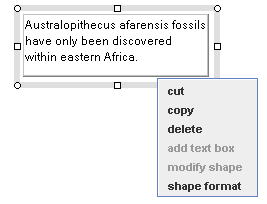
|
|
GroupPopupMenu
|
This popup menu is used for a group shape.
Selects a group shape by clicking the mouse button on the group shape or its boundary
and clicks the right mouse button, then the pop up menu appears.
This menu is created by the createGrouprPopupMenu method.
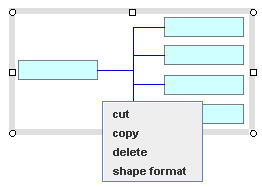
|
|
|
This popup menu is used for editing a text box of a single shape or a group shape.
Selects a single shape or a group shape by clicking the mouse button inside the shape
and clicks the right mouse button, then the pop up menu appears.
The selected text box is shown in the green frame and the selected text is shown with the pink background,
and the possible menu items are shown on the pop up menu in the figure below.
This menu is created by the createTextBoxPopupMenu method.
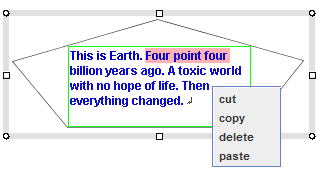
|
|
DrawPanelPopupMenu
|
The popup menu for the DrawPanel.
Clicks the right mouse button at the empty place of the drawing panel, then the popup menu appears.
This menu is created by the createDrawPanelPopupMenu method.
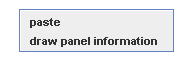
|
1.2 Triggering popup menus and executing the commands
return=>page top
2. Class PopupPulldownMenu
return=>page top
public class PopupPulldownMenu extends JPopupMenu
|
Field
|
Description
|
|
menuAction
|
PopupMenuAction menuAction=new PopupMenuAction(this);
The ActionListener ( (PopupMenuAction)) to be added to this object.
|
|
point
|
public static Point point
The mouse pressed point for opening the popup menu. This field is
set by the showMenu method of this class.
|
|
container
|
public static ShapeContainer container
The ShapeContainer object or null. This field is set by the show method of this class.
|
|
Method
|
Description
|
|
Constructor
|
public PopupPulldownMenu(String commandName, String[] menuItemNames, ImageIcon[]
icons, String[] accelerators)
Parameters:
commandName - The command name.
menuItemNames - The array of the strings representing the names of the MenuItem objects.
imageIcons - The array of the ImageIcon objects to be displayed on the MenuItem
objects.
accelerators - The array of the strings representing the accelerators on the MenuItem
objects.
Processing:
Calls the following methods.
this.setName(commandName);
this.setMenuItems(menuItemNames, icons, accelerators);
|
|
setMenuItems
|
public void setMenuItems(String[] menuItemNames, ImageIcon[] icons, String[]
accelerators)
Sets the MenuItem objects to the popup menu. The ImageIcons[i] and the
menuItemNames[i] are displayed on the i-th MenuItem.
Paremeters:
menuItemNames - The array of the strings representing the names of the MenuItem objects.
imageIcons - The array of the ImageIcon objects to be displayed on the MenuItem
objects.
accelerators - The array of the strings representing the accelerators on the MenuItem
objects.
Processing:
(1) Calculates the maximum width of the menuItemNames by the getTextLayoutSize method.
(2) Creates MenuItem objects and adds them to this object.
The label of the menuItemNames[i] is add on the left side of the MenuItem[i] and the label of the
imageIcons[i] is add on the right side of the MenuItem[i]. The label width of the menuItemNames[i] is determined by the result of step (1).
(3) Sets the action command and other attributes to the MenuItem[i]
as follow.
menuItem.setPreferredSize(new Dimension(menuItemWidth, menuItemHeight));
menuItem.setActionCommand(menuItemNames[i]);
menuItem.addActionListener(this.menuAction);
menuItem.setName(menuItemNames[i]);
|
|
getTextLayoutSize
|
private Dimension getTextLayoutSize(String text, Font font)
Returns the size of the text on a MenuItem object.
Creates the TextLayout object using the text, font and a new FontRenderContext
object, and gets the size of the text by the getAdvance, getAscent and
getDescent methods.
|
|
getMenuItem
|
public JMenuItem getMenuItem(String menuItemName)
Parameters:
menuItemName - The name of the MenuItem object.
Returns:
The JMenuItem object which is added to the menu.
Processing:
The Component objects under the menu can be got by the JMenu.getMenuComponents
method. The Command.compareStrings method is used to compare the specified menuItemName and the name of Component object.
|
|
setEnable
ToAllMenuItems
|
public void setEnableToAllMenuItems()
Sets enable to all the MenuItem objects.
|
|
show
|
public void showMenu(Point point, ShapeContainer container)
Parameters:
point - The mouse pressed point for opening the popup menu.
container - The ShapeContainer object or null.
Processing:
This method is called by the show method of the ExecPopupMenu to show the pulldown menu.
this.point=point;
this.container=container;
this.show(ObjectTable.getDrawPanel(), (int)point.getX(), (int)point.getY());
|
|
createSingleShapePopupMenu
|
public static void createSingleShapeContainerPopupMenu()
The PopupPulldownMenu for a single shape ShapeContainer. This popup menu
is shown when the mouse right button is pressed on a shingle
shape boundary.
Sets the parameters as follow and calls the constructor.
String commandName=Command.getCommandString(Command.SHAPE_POPUP_MENU);
String[] imageName={"", "", "", "",
"", ""};
String[] menuItemNames={"cut", "copy", "delete",
"add text box", "modify shape",
"shape format"};
|
|
|
public static void createGroupShapeContainerPopupMenu()
The PopupPulldownMenu for a group ShapeContainer. This popup menu is shown
when the mouse right button is pressed on a group.
Sets the parameters as follow and calls the constructor.
String commandName=Command.getCommandString(Command.GROUP_POPUP_MENU);
String[] imageName={"", "", "", ""};
String[] menuItemNames={"cut", "copy", "delete",
"shape format"};
|
|
createDrawPanel
PopupMenu
|
public static void createDrawPanelPopupMenu()
The PopupPulldownMenu for the DrawPanel. This popup menu is shown when the mouse right button is pressed
at the empty place.
Sets the parameters as follow and calls the constructor.
String commandName=Command.getCommandString(Command.DRAWPANEL_POPUP_MENU);
String[] imageName={"", ""};
String[] menuItemNames={"paste", "draw panel information"};
|
| createTextBoxPopupMenu |
public static void createTextBoxPopupMenu() |
3. Class PopupMenuAction
return=>page top
class PopupMenuAction extends AbstractAction
|
Field
|
Description
|
|
popupPulldownMenu
|
PopupPulldownMenu popupPulldownMenu
The PopupPulldownMenu object which created this object.
|
|
![]()
![]()
![]()
![]()