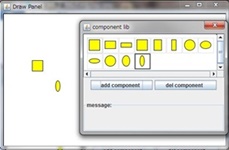|
|||||||||||||
|
▉ Mouse hit test for a closed shape
2010.08.26
Tests whether the contains method defined in the java.awt.Shape interface is effective or not in mouse hit testing for a closed shape. Test resuls: Performs the hit test for each gridpoint and display the result by color. blue:inside the closed shape, gray:outside, red:on the boundary. Source Code Download => RegionHitTest.zip |
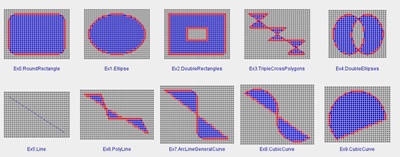
|
||||
|
▉ Mouse hit test for an unclosed shape
2010.08.26
The mouse cursor is regarded to be hit a curve (including a line and a polyline), if the minimum distance from the mouse cursor to the curve is smaller than the specified value. In this test the speed and the reliability of the minimum distance calculation is tested. Test resuls: Performs the hit test for each gridpoint and display the result by color. blue:inside the closed shape, gray:outside, red:on the boundary. Source Code Download => CurveHitTest.zip |
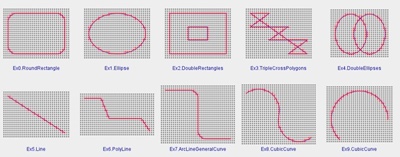 |
||||
|
▉ Intersection between two arbitrary curves
2010.09.01 The reliability and the processing speed of the intersection points calculation between two curves are tested. The test is performed under the severe condition in which either curve nearly contacts with another curve. Such a severe condition may be created by translating either curve repeatedly. Source Code Download => IntersectionPts.zip |
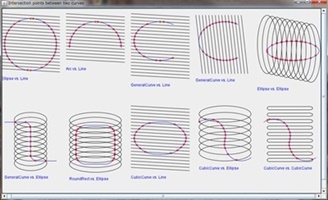 |
||||
|
▉ Normal lines to an arbitrary curve from a point
2010.09.01 The methods to calculate the normal lines from a given point to a curve are tested. These methods are used for shape selection operation with clicking the mouse, so the processing speed is important for real-time operation. Of course, the reliability is also important. Results The normal Lines to a curve from a point are generally multiple, so we distinguish the lines by their colors such as red, magenta, green and so on. Source Code Download =>NormalLines.zip |
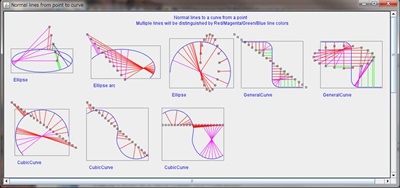 |
||||
▉ Common normal lines between two shapes
2016.10.20
 The methods to calculate the common normal lines between two curves(shapes)curve are tested. Of course, the reliability is also important. Results The normal Lines to a curve from a point are generally multiple, so we distinguish the lines by their colors such as red, magenta, green and so on. Source Code Download => NormalsbetweenShapesBasic.zip, NormalsbetweenShapes.zip |
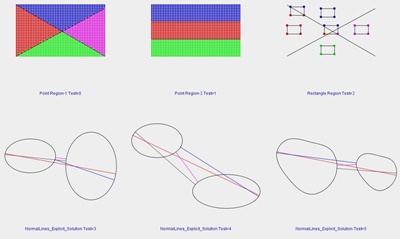 |
||||
|
▉ Text Editor using the Input Method Framework
2010.12.01 The operation test of the text editor which is confugured mainly by using the Input Method framework and Java 2D Graphics. The test items are the capabilities of inputting a text, kana-kanji converter, cut/copy and paste of a text, setting attributes to a text (Bold/Plain, Italic, Underline, Subscript , Superscript and font color) and so on.  : :• Input Method framework =>Java™ Input Method Framework (IMF) Technology (en) • Java 2D Graphics =>Java Tutorial Trail: 2D Graphics Source Code Download => TextBox.zip |
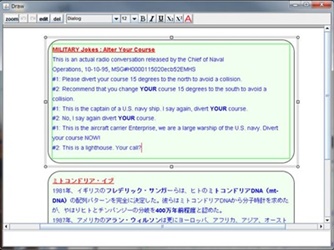 Text box (Upper: English text, Lower: Japanese text) |
||||
|
▉ Component Library
2010.09.01 The component library is the dialog to which a basic shape or component shapes can be registered. Once registered, they can be used on the other drawings. This topics describes and test the following functions. (a) Drag the component to the left-top position. (b) The component is dropped at the left-top position (c) Move a component to the canvas (Draw panel) by "Drag and Drop" operation. Source Code Download => ComponentLib.zip |
|
||||
|
▉ Custom Color Chooser
2012.09.23 This "custom color chooser" enables to import colors from the existing drawings and reuse the imported colors to other drawings. These functions are achieved by extending the javax.swing.JColorChooser. Source Code Download => CustomColorChooser1.zip, CustomColorChooser2.zip |
|
||||
Contact
Bugs in the code, mistakes in the documentation and so on. Mail:mail@627utech.com.
H. Jyounishi, Tokyo Japan
 Home
Home