|
Summary:The classes on this page provide the capabilities of cut/copy and paste
operations for a text or shape objects through clipboard. In addition,
the Edit class provides the delete operation.
|
|
Relevant major classes of Java SE: java.awt.*, java.awt.geom.*, java.util.*, java.awt.image.*, javax.imageio.ImageIO,
java.io.*, java.text.*, java.awt.datatransfer.*
|
| Class on this page: Edit,
TransferableAttributedString,
TransferableShapeContainer,
ScreenImage, PasteContainer |
1. Overview
(1) The cut/copy and paste operation for a text object
The cut/copy and paste operation within this application is performed by using
the AtttributedString (java.text.AttributedString). On the other hand,
the cut/copy and paste operation with external applications is performed
by using a plain text which has no text attribute.
(2)The cut/copy and paste operation for shape objects
The cut/copy and paste operation in this application is performed by using a
SerializableElement object.
In addition, the cut/copy and paste operation with external applications is performed by using an image object.
2. Class Edit
return=>page top
public class Edit implements ClipboardOwner
|
Field
|
Description
|
|
systemClipboard
|
Clipboard systemClipboard
The system clipboard object which can be got as follow.<
Toolkit.getDefaultToolkit().getSystemClipboard();
|
|
lostOwnership
|
boolean lostOwnership
True if this object is no longer the clipboard owner.
The lostOwnership method sets true to this field.
|
|
pasteContainerSave
|
PasteContainer pasteContainerSave
Saves a PasteContainer object to this field.
|
clickedPointSave
|
Point2D clickedPointSave
If the mouse is clicked on the canvas before pasting, then saves the clicked point to this field.
|
|
AttributedStringFlavor
|
public static final DataFlavor AttributedStringFlavor
The proprietary dataFlavor of this application. The data format is
SerializableAttributedString.
 =>
TransferableAttributedString =>
TransferableAttributedString
|
|
DrawShapeFlavor
|
public static final DataFlavor DrawShapeFlavor
The proprietary dataFlavor of this application. The data format is a
SerializableElement.
 =>
TransferableShapeContainer =>
TransferableShapeContainer
|
| PlainString |
public static final int PlainString = 1;
This field represents a type of the data which is stored in the systemClipboard,
and is passed to the hasClipboad method as its parameter.
The "PlainString" means a text having no attributes like font family,
font size, bold, underline and so on.
Usually the "PlainString" in the systemClipboard is copied in other application like Microsoft words.
|
| AttributedString |
public static final int AttributedString = 2;
systemClipboardにストアされているデータのタイプを表し、
hasClipboadメソッドの引数で使われる。
属性のある文字列で、このアプリケーションでコピーされた文字列。
This field represents a type of the data which is stored in the systemClipboard,
and is passed to the hasClipboad method as its parameter.
The "AttributedString" means a text having some attributes like font family,
font size, bold, underline and so on.
Usually the "AttributedString" in the systemClipboard is copied in this application.
|
| Shape |
public static final int Shape = 3;
This field represents a type of the data which is stored in the systemClipboard,
and is passed to the hasClipboad method as its parameter.
The "Shape" means a shape object created in this application.
|
| Image |
public static final int Image = 4;
This field represents a type of the data which is stored in the
systemClipboard, and is passed to the
hasClipboad method as its parameter.
The "Image" means an image object created in this application or copied
in other applications like Microsoft paint and so on.
|
|
Method
|
Description
|
|
cut
|
public void cut()
This method performs the operation of "cut" command.
Sets the selected text in a TextBox or the selected shape objects to the
SystemClipboard by the
copyString method or the
copyContainers method with false of the copy parameter.
|
|
copy
|
public void copy()
This method performs the operation of "copy" command.
Sets the selected text in a TextBox or the selected shape objects to the
SystemClipboard by the
copyString or the copyContainers method
with true of the copy parameter.
|
|
copyString
|
private boolean copyString(ShapeContainer shapeContainer, boolean copy)
Parameters:
shapeContainer - The ShapeContainer
which has a TextBox of the selected text.
copy - If the parameter is false, deletes the selected text, otherwise leaves it.
Processing:
∙ Gets the selected text (AttributedString object) as follow.
TextBox textBox=shapeContainer.getTextBox();
AttributedString attribStr=textBox.getSelectedText();
∙ If the copy is false, then deletes the selected text.
∙ Creates a new TransferableAttributedString object
of the AttributedString and sets it to the systemClipboard.
|
|
copyContainers
|
private void copyContainers(ShapeContainer[] containers, boolean copy)
Parameters:
containers - The array of the selected shape objects
(ShapeContainer objects).
copy - If the parameter is false, deletes the selected shape objects, otherwise leaves them.
Processing:
∙ Creates a new TransferableShapeContainer object
of the selected shape objects and sets it to the systemClipboard.
∙ If the copy is false, then deletes the selected shape objects and sets the undo setup for deleting.
|
|
hasClipboad
|
public boolean hasClipboad(int type)
Parameters:
type - The type of the data stored in SystemClipboard
which is Edit.PlainString,
Edit.AttributedString,
Edit.Shape or Edit.Image
Returns:
If data specified by type is stored in the systemClipboard,
then returns true.
|
|
paste
|
public void paste()
This method performs the operation of "paste" command.
Gets the contents from the SystemClipboard.
Transferable contents=this.systemClipboard.getContents(null);
According the DataFlavor of the contents, performs the following processings.
∙ Edit.AttributedStringFlavor
The content is an AttributedString copied from a TextBox in this application.
Pastes the content to an editable TextBox by the pasteAttributedString method.
∙ DataFlavor.stringFlavor
The content is a plain text copied from an external application. Pastes
the content to an editable TextBox by the pasteString method.
∙ Edit.DrawShapeFlavor
The contents are shape objects (SerializableElement
objects) in this application. Creates a new PasteContainer object
with the parameter of the SerializableElement objects.
If the new PasteContainer object doesn't equal the pasteContainerSave,
then sets the new PasteContainer object to the pasteContainerSave field.
Pastes shape objects on the canvas by the pasteContainers method.
∙ DataFlavor.imageFlavor
The content is an image object copied from an external application.
Creates a new PasteContainer object with the parameter of the image object.
Pastes the image on the canvas by the pasteImage method.
|
|
pasteString
|
public boolean pasteString(String str)
Parameters:
str - The string to be pasted.
Returns:
True if the pasting is successful.
Processing:
∙ Gets an editable TextBox by the
ContainerManager.getEditableTextBox method.
∙ Converts the str to the AttributedString and inserts it to the TextBox
textBox.insertText
(TextBox.COMMAND, position, attribStr.getIterator());
|
pasteAttributed
String
|
private boolean pasteAttributedString(SerializableAttributedString sString)
Parameters:
sString - The SerializableAttributedString object to be pasted.
Returns:
True if the pasting is successful.
Processing:
∙ Gets an editable TextBox
by the ContainerManager.getEditableTextBox method
.
∙ Gets the AttributedString from the SerializableAttributedString
and Inserts the AttributedString to the TextBox
textBox.insertText
(TextBox.COMMAND, position, attribStr.getIterator());
|
|
pasteContainers
|
private boolean pasteContainers(PasteContainer pasteContainer)
Parameters:
pasteContainer - The PasteContainer object.
Returns:
True if the pasting is successful.
Processing:
∙ Converts the contents (an array of the SerializableElement objects)
retrieved from the clipboard to ShapeContainer objects
by the SerializableElementUtil.invertShapeContainer method.
∙ Determines the pasting position by the getPastePosition method.
∙ Adds the the ShapeContainer objects
by the ContainerManager.addContainer method
and sets the undo setup for adding.
|
|
pasteImage
|
private boolean pasteImage(PasteContainer pasteContainer)
Parameters:
pasteContainer - The PasteContainer object.
Returns:
True if the pasting is successful.
Processing:
∙ Gets the image from the pasteContainer, creates the
SerializableElement object
storing the image and converts the SerializableElement object
to the ShapeContainer object also storing the image.
∙ Adds the the ShapeContainer objects to the
ContainerList
by the ContainerManager.addContainer method.
|
|
getPastePosition
|
private Vector2D getPastePosition(PasteContainer pasteContainer, ShapeContainer[] containers)
Parameters:
pasteContainer - The PasteContainer object.
containers - The ShapeContainer objects to be pasted.
Returns:
The translation vector of the shape objects.
Processing:
According to the rule of paste position,
this method returns the Vector2D object.
∙ If the mouse is clicked before pasting, gets the clicked point by the
ExecCommand.getClickedPoint method
and set it to clickedPointSave field.
∙ Gets the shift count by calling the getCurrentShiftCount method
of the pasteContainer and then calculates the translation vector based on the shift count and returns it.
|
|
createSerializableElement
|
private SerializableElement createSerializableElement(Image image)
Parameters:
iamge - The Image object.
Returns:
The SerializableElement object holding the image object.
Processing:
Creates the SerializableElement object
corresponding to the ImageElement holding the image object.
Performs the following operation on the image object.
∙ Sets the size data of the SerializableElement
so that the width and the height of the ImageElement are less than 128 pixels.
∙ Converts the image to a byte array by the getByteImage method
of this class and sets the byte array to the
imageByteData field of the
SerializableElement.
|
|
getByteImage
|
public byte[] getByteImage(Image image)
Performs the same operation as the
ImageElement.getByteImage method.
|
|
lostOwnership
|
public void lostOwnership(Clipboard clipboard, Transferable contents)
Sets true to the lostOwnerShip field.
|
getClipboard
Information
|
private String getClipboardInformation(Clipboard clipboard, ClipboardOwner
clipboardOwner)
Return the string representing the contents in the clipboard.
|
|
delete
|
public void delete()
This method performs the operation of "delete" command.
Deletes the text in a TextBox or the selected shape objects (ElementContaine objects).
∙ Deletes the text in a TextBox.
Gets an editable TextBox by the
ContainerManager.getEditableTextBox method.
Deletes the selected text or the one character before the text cursor by "delete" command or "Back space" key.
∙ Deletes the selected shape objects.
Gets the selected shape objects by the
ContainerManager.getSelectedContainers method
and calls the deleteContainer method
to remove each of the selected shapes from the ContainerList.
Sets the undo setup for deleting.
|
 :
Rule of paste position :
Rule of paste position
The paste position is depend on whether or not the shape objects are pasted
to the same file and page, and also depend on whether or not
the mouse is clicked on the canvas before pasting.
(1) If the shape objects are pasted to the same file and page,
then the pasting will be as follow.
The shape objects are pasted with translating slightly to the
right lower position to avoid overlap. If repeating the paste, the same operation will be performed.
(2) If the shape objects are pasted to a different file or a
page, then the pasting will be as follow.
At first, the shape objects are pasted to the same position of the
original shape objects. If repeating the paste, the shape objects
will be pasted with translating slightly to the right lower position to avoid overlap.
(3) If the mouse is clicked on the canvas before pasting, then the pasting will be as follow.
The shape objects are pasted around the clicked point. If repeating
the paste, the shape objects will be pasted with translating slightly
to the right lower position to avoid overlap.
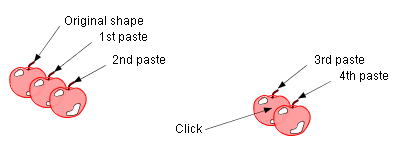
Figure 1 Changing the paste position by the mouse clicking
The mouse was clicked on the canvas before 3rd past.
3. Class TransferableAttributedString
return=>page top
public class TransferableAttributedString implements Transferable, Serializable
An AttributedString object is set to this object. This object can return both the AttributedString object
and the String object (plain text). The former is used for the operation within this application,
and the later is used for exchanging a text with external applications.
DataFlavor
The two types of the DataFlavor objects are used in this application.
∙ Edit.AttributedStringFlavor: The proprietary DataFlavor of this application.
The data format is SerializableAttributedString.
∙ DataFlavor.stringFlavor: The DataFlavor representing a Java Unicode String class, which is used
for exchanging a plain text with external applications.
|
Method
|
Description
|
| Constructor |
public TransferableAttributedString(AttributedCharacterIterator iterator)
Parameters:
iterator - The AttributedCharacterIterator object.
Processing:
Creates the SerializableAttributedString object
and sets it to the sString field.
|
|
getTransferData
|
public Object getTransferData(DataFlavor flavor)
Parameters:
flavor - The data flavor.
Processing:
∙ Returns the sString field,
if the flavor equals Edit.AttributedStringFlavor.
∙ Returns the plain text of the sString field,
if the flavor equals DataFlavor.stringFlavor.
|
|
getTransferDataFlavors
|
public DataFlavor[] getTransferDataFlavors()
Returns the array which stores Edit.AttributedStringFlavor and
DataFlavor.stringFlavor.
|
|
isDataFlavorSupported
|
public boolean isDataFlavorSupported(DataFlavor flavor)
Parameters:
flavor - The data flavor.
Processing:
Returns true if the flavor equals Edit.AttributedStringFlavor or DataFlavor.stringFlavor.
|
4. Class TransferableShapeContainer
return=>page top
public class TransferableShapeContainer implements Transferable, Serializable
Sets the shape objects (ShapeContainer objects)
to this class to transfer them via the clipboard. The shape objects are converted to the
SerializableElement objects
for the cut/copy/paste operations of this application and converted
to the Image objects for exchanging the data between this application
and external applications (e.g. MS Word, Paint).
(1) DataFlavor
The two types of the DataFlavor objects are used in this application.
∙ Edit.DrawShapeFlavor: The proprietary DataFlavor of this application.
The data format is SerializableElement.
∙ DataFlavor.imageFlavor: The DataFlavor representing a Java Image class which is standard and
used for exchanging an image data with external applications.
(2) Data conversion
∙ ShapeContainer ->
SerializableElement
Converts by the convertShapeContainer
by the SerializableElementUtil.
∙ ShapeContainer -> Image
Converts by the ScreenImage constructor
and gets the Image object by the getImage method
the ScreenImage.
|
Method
|
Description
|
|
Constructor
|
public TransferableShapeContainer(ShapeContainer[] containers)
Parameters:
containers - The ShapeContainer objects
Processing:
∙ Converts the containers to the
SerializableElement objects
by the SerializableElementUtil.convertShapeContainer method
and sets them to the sElements field.
∙ Converts the containers to the image objects by the the ScreenImage
and sets the image to the image field.
|
|
getTransferData
|
public Object getTransferData(DataFlavor flavor)
Parameters:
flavor - The data flavor.
Processing:
∙ Returns the sElements field,
if the flavor equals Edit.DrawShapeFlavor.
∙ Returns the image field,
if the flavor equals DataFlavor.imageFlavor.
|
|
getTransferDataFlavors
|
public DataFlavor[] getTransferDataFlavors()
Returns the array which stores Edit.DrawShapeFlavor and DataFlavor.imageFlavor.
|
|
isDataFlavorSupported
|
public boolean isDataFlavorSupported(DataFlavor flavor)
Parameters:
flavor - The data flavor.
Processing:
Returns true if the flavor equals Edit.DrawShapeFlavor or DataFlavor.imageFlavor.
|
5. Class ScreenImage
return=>page top
public class ScreenImage implements Serializable, Cloneable
This class provides the methods to create an image of the selected shape objects which will be copied to the clipboard.
The created image is used for exchanging an image data with external applications (e.g. MS Word, Paint).
|
Field
|
Description
|
|
containers
|
ShapeContainer[] containers
The array of the ShapeContainer objects to be converted to image.
Usually, the containers are the selected shape objects.<
|
|
imageArea
|
Rectangle2D imageArea
The imagable area.
|
bufferedImage
|
BufferedImage bufferedImage
The buffer where the image data is created.
|
Method
|
Description
|
Constructor
|
public ScreenImage(ShapeContainer[] containers)
Sets the parameter to the containers field.
Processing:
∙ Sets the returned value of the getImageSize method
to the imageArea field.
∙ Creates the BufferedImage objects whose size is determined
by the imageArea
and calls the drawImage method.
|
|
getImageSize
|
private Rectangle2D getImageSize(double scale, int marginX, int marginY)
Parameters:
scale - The scale factor
margineX, margineY - The margines (pixels) of the image size.
Returns:
Gets the bounding box enclosing all the containers
and creates a new rectangle object from the bounding box
by multiplying it by the scale and adding the (margineX, margineY),
and finally returns the new rectangle object.
|
|
drawImage
|
private void drawImage(Graphics g, double scale)
Paremeters:
g - The Graphics object created from the bufferedImage.
Graphics2D g2 = this.bufferedImage.createGraphics();
scale - The scale factor.
Processing:
∙ Sets the DrawParameters.DrawOnImage
to the DrawParameters.DrawMode.
∙ Draws the image of the containers
by the ShapeContainer.drawShape method.
|
|
getImage
|
public Image getImage()
Returns the bufferedImage.
|
|
toString
|
public String toString()
Returns the string representing this object.
|
6. Class PasteContainer
return=>page top
 =>
Rule of paste position =>
Rule of paste position
public class PasteContainer implements Serializable, Cloneable
|
Field
|
Description
|
|
originalFileName
|
String originalFileName
The name of the file which stores the shape object to be
copied to the systemClipboard. This field is created by extracting a file name part from
the fileNameAndPage field
of the SerializableElement.
 : If the contents (text or image) are copied from external
applications (e.g. MS Word, Paint), this field is ineffective. : If the contents (text or image) are copied from external
applications (e.g. MS Word, Paint), this field is ineffective.
|
|
originalPage
|
int originalPage
The page of the file which stores the shape object to be
copied to the systemClipboard. This field is created by extracting a page part from
the fileNameAndPage field
of the SerializableElement.
 :
If the contents are copied from external applications (e.g. MS Word, Paint), this field is ineffective. :
If the contents are copied from external applications (e.g. MS Word, Paint), this field is ineffective.
|
|
newContents
|
boolean newContents
True if new contents (sElements
or image field) are set to this object.
|
|
pastedFileName
|
Buffe String pastedFileName
The name of the file to which the contents of the the clipboard is pasted.
|
|
pastedPage
|
int pastedPage
The number of the page to which the contents of the the clipboard is pasted.
|
| shiftCount |
int shiftCount
The paste count on the same page (pastedPage)
of the same file (pastedFileName).
|
|
id
|
String id
The identifier of the contents (the shape or the image object) copied to
the clipboard. This identifier is used for checking whether the contents
is newly copied to the clipboard or not.
∙ Identifier of a shape object
The identifier is the date field
of the SerializableElement copied to the clipboard.
∙ Identifier of a image object
The image object must be copied to clipboard by the standard
format of the DataFlavor.imageFlavor, so the identifier must be created
using only the image data. The createImageId method
creates this type of identifier.
|
|
sElements
|
SerializableElement[] sElements
The array of the SerializableElement
objects which are copied to the clipboard.
|
|
image
|
BufferedImage image
The Image data object which are copied to the clipboard.
|
|
Method
|
Description
|
|
Constructor
|
public PasteContainer(SerializableElement[] sElements)
Parameters:
sElements - The array of the SerializableElement objects.
Processing:
Creates a new PasteContainer object storing shape objects. Gets the data
from the SerializableElement
and sets them to the originalFileName,
originalPage,
id and sElements fields.
And sets true to the newContents and sets 0 to the
shiftCount.
|
Constructor
|
public PasteContainer(BufferedImage bufferedImage)
Parameters:
bufferedImage - The Image object.
Processing:
Creates a new PasteContainer object storing an image object.
Creates the identifier by the createImageId method
and sets it to the Id field.
And sets the bufferedImage to the image,
sets true to the newContents and sets 0 to the
shiftCount.
|
|
toString
|
public String toString()
Returns the string representing this object.
|
|
createImageId
|
private long createImageId(BufferedImage bufferedImage)
Parameters:
bufferedImage - The Image object.
Processing:
Sums up integer pixels (RGBA values) along the center line and
the middle line of the image and returns the sum as long type.
|
|
isNewContents
|
public boolean isNewContents()
Returns the newContents field.
|
|
setNewContents
|
public void setNewContents(boolean newContents)
Sets the parameter to the newContents field.
|
getId
|
public String getId()
Returns the Id field.
|
|
getOriginalFileName
|
public String getOriginalFileName()
Returns the originalFileName field.
|
|
getOriginalPage
|
public int getOriginalPage()
Returns the originalPage field.
|
|
getPastedFileName
|
public String getPastedFileName()
Returns the pastedFileName field.
|
|
setPastedFileName
|
public void setPasteFileName(String pasteFileName)
Sets the parameter to the pastedFileName field.
|
|
getPastedPage
|
public int getPastedPage()
Returns the pastedPage field.
|
|
setPastedPage
|
public void setPastedPage(int pastePage)
Sets the parameter to the pastedPage field.
|
|
getShiftCount
|
public int getShiftCount()
Returns the shiftCount field.
|
|
setShiftCount
|
public void setShiftCount(int shiftCount)
Sets the parameter to the shiftCount field.
|
|
getElementList
|
public SerializableElement[] getElementList()
Returns the sElements field.
|
|
getImage
|
public Image getImage()
Returns the image field.
|
|
getCurrentShiftCount
|
private int getCurrentShiftCount()
This method is called by the getPastePosition method of the Edit.
Returns how many times the shape object or the image in the clipboard
was pasted to the same file and the same page.
|
|
pasteToOriginalFilePage
|
private boolean pasteToOriginalFilePage()
Returns true if the currently displaying file and page is the same as the
file and page from which the shape object or the image is cut or copied.
|
|
pasteToSameFilePage
|
private boolean pasteToSameFilePage()
Returns true if the currently displaying file and page is the same as the
file and page to which the previous paste operation was executed.
|
|
![]()
![]()
![]()
![]()
 :
Rule of paste position
:
Rule of paste position =>
Rule of paste position
=>
Rule of paste position