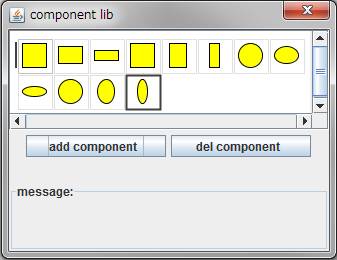| Component library - Drag and Drop 2012.09.16 |
|
|||||||
2. Test items
(1) Moves a component to the desiered location on the dialog by "Drag
and Drop" operation (Figure 1).
(2) Copies a component to a desired location on the canvas by "Drag
and Drop" operation (Figure 2).
Note: The "add component" and "del component"
buttons are disabled in this test code.
|
|
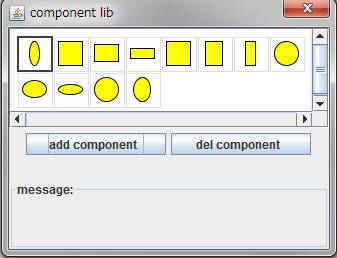
|
| (a) Drag the component to the left-top position. | (b)The component is dropped at the left-top position |
| Figure1 Move a component in the "Component lib" panel | |
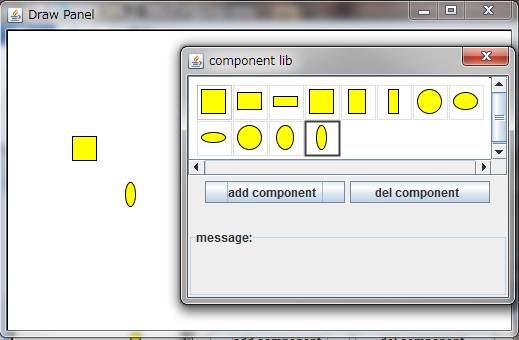 |
| Figure 2 Move a component to the canvas (Draw panel) by "Drag and Drop" operation. |
|
Component |
Description |
|
DrawMain |
The main class. |
| ObjectTable | The table with static fields and methods to register important
objects. For example, the ComponentLibDialog object is given by ObjectTable.getComponentLibDialog(). |
| ComponentLibDialog |
Creates and shows the dialog. ・showDialog The components' data are given as follow. |
| ComponentLibPanel |
This code can be used in an application without any changes. |
| ComponentManager | The code for test use. ・The writeComponentList and ReadComponentList methods for file i/o are dummy. ・The moveComponent method is available. |
| ContainerManager | The code for test use. ・Stores component data to a ArrayList. |
| DrawPanel | The code for test use. ・The drawing panel (canvas). ・The DropTarget of "Drag and Drop" operation. |
| TransferableComponent | Stores a component data to be transferred by "Drag and Drop" operation. |
| ShapeContainer | The code for test use. Stores a shape data of a component and has the minimum functions to be used in this test. The following functions are available. ・Draws shapes on the DrawPanel. ・Creates a clone of this object. ・Translates this object to be placed at a dropped point. ・Sets an id of this object. |
| MultiLineToolTip | The tool tip to display multiple lines of text. |
3.1 Moves a component on the dialog (Figure 1)
・Related class:ComponentLibPanel
"Drag and Drop operation" is performed on the "Component
Lib" panel, therefor only the "ComponentLibPanel class is related.
|
Class |
Description |
|
DragSource |
Specifies the ComponentLibPanel as a DragSource. DragSource dragSource = DragSource.getDefaultDragSource(); |
| DropTarget |
Specifies the ComponentLibPanel as a DropTarget. DropTarget dropTarget = new DropTarget(this, this); |
| DropSouceListener | Not implemented. |
| DragGestureListener |
This listener is implemented in the ComponentLibPanel. Sets a component shape data to be transfered to a TransferableComponent, and calls the startDrag method of the DragGestureEventのstartDrag. TransferableComponent transfer=new TransferableComponent((ShapeContainer)container.clone()); |
| DropTargetListener |
This listener is implemented in the ComponentLibPanel. Calls the mouseDragged method of the MouseListener (see the next section). (2)drop method Checks if the drop position is on the ComponentLibPanel. If it is true, calls the mouseReleased method of the MouseListener (see the next section). |
| MouseListener, MouseMotionListener |
This listener is implemented in the ComponentLibPanel. It is possible to move a component on the dialog using these two listeners. However, implementing the DragGestureListener to the ComponentLibPanel for the following 3.2 processing prevents that the mouseDragged and mouseReleased methods work collectly (the mousePressed method is OK). Then, the dragOver method is substituted for the mouseDragged method and the dragOver method calls the mouseDragged method. Moreover, the drop method of the DragTargetListener is substituted for the mouseReleased method, and the drop method calls the mouseReleased method. The mousePressed method is used for processing to select a component to be moved and to display a black border at the cell boundary in which the selected component is displayed. |
3.2 Copies a component to the canvas (Figure 2)
・Related classes: ComponentLibPanel, DrawPanel class
The "Drag and Drop" start position is on the ComponentLibPanel, and the "Drag and Drop" end position is on the DrawPanel, therefor the ComponentLibPanel and DrawPanel classes are related.
|
Class |
Description |
|
DragSource |
Specifies the ComponentLibPanel as a DragSource. DragSource dragSource = DragSource.getDefaultDragSource(); |
| DropTarget |
Specifies the DrawPanel as a DropTarget. DropTarget dropTarget = new DropTarget(this, this); |
| DropSouceListener | Not implemented. |
| DragGestureListener |
This listener is implemented in the ComponentLibPanel. Sets a component shape data to be transfered to a TransferableComponent, and calls the startDrag method of the DragGestureEventのstartDrag. TransferableComponent transfer=new TransferableComponent((ShapeContainer)container.clone()); |
| DropTargetListener |
This listener is implemented in the DrawPanel Nothis is done. (2)drop method Checks if the drop position is on the ComponentLibPanel. If it is true, nothing is done. If it is false that means the drop position is on the DrawPanel, then gets the component data from the TransferableComponent, translates the component to the drop position, and finally store it to the ContainerManager. After storing to the ContainerManager, the component is displayed on the DrawPanel by calling its repaint method. |
| MouseListener, MouseMotionListener |
Nothing is done. |
All other trademarks are property of their respective owners.
 Home
Home