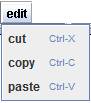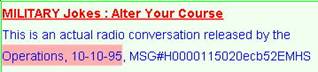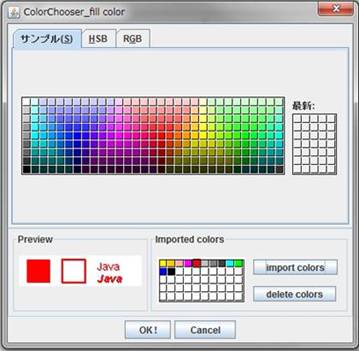| Text Editor using the Input Method Framework 2010.12.01 |
|
|||||||
| Last update: 2013.06.26 |
=> TextBox.zip
The test on this page is completely different from those of the javax.swing.JTextArea,
javax.swing.JTextPane or javax.swing.EditorPane.
First of all, the Swing text editors are not suitable to a drawing
tool, because the text in those text editors can't be zoom in nor out
at an arbitrary scale.
The text editor described on this page is configured by using the modules
of the Input Method framework and the Java 2D Graphics. The text in this
text editor is displayed mainly by the java.awt.Graphics2D and the the
java.awt.font.TextLayout. So the text can be zoom in or out
at an arbitrary scale shown in the Figure 2.
The text editor on this page has the capability of inputting a text, cut/copy
and paste of a text and setting attributes to a text.
 :
:
• Input Method framework =>Java™ Input Method Framework (IMF) Technology (en)
• Java 2D Graphics =>Java Tutorial Trail: 2D Graphics
4. Operation guide of the test
|
Operation |
説明 |
| Selecting a text box to be edited |
If you click inside an existing text box, the text box will be selected and displayed with a green frame as shown in Figure 1. Here "green frame" means that the text box is editable. So if you click inside the rounded rectangle located at the lower position, the text box contained in the rounded rectangle becomes editable. |
|
|
Click the zoom button, then the following dialog will appear.
|
|
|
You can undo and redo changes made to your drawing in the current session. |
|
削除
|
Click on the edit button, then the menu items will appear. • paste: If you copy a text from an external application (e.g. MS-Word) and paste the text into a text box of this application, then the text will be pasted as plain text (unformatted text). • del: Pressing the Backspace key or the Delete key has the same results. |
| Set font Attributes by "Font Menu" |
From the left in the above menus,
|
main package
|
Class |
Description |
|
DrawMain |
public class DrawMain extends JFrame |
| DrawPanel |
public class DrawPanel extends JPanel |
|
public class DrawParameters |
|
| public class ListenerPanel extends DrawPanel implements KeyListener, MouseListener,
InputMethodListener, InputMethodRequests Handles the keyboad, the mouse events ot the event fired by the Input Method framework. The subset of the DrawTop ListenerPanel class. API=>DrawTop ListenerPanel |
|
|
ObjectTable |
public class ObjectTable |
textBox package
|
Class |
Description |
| AttributedInterval |
public class AttributedInterval implements Serializable, Cloneable |
|
AttributedStringUtil |
public class AttributedStringUtil implements Serializable |
| CaretPosition |
public class CaretPosition |
|
FontStyle |
public class FontStyle |
| Interval |
public class Interval implements Serializable |
| LineBreaker |
public class LineBreaker |
| SerializableAttributedString |
public class SerializableAttributedString implements Serializable, Cloneable |
| ShapeContainer | public class ShapeContainer The subset of the DrawTop ShapeContainer class. This class is a container of a shape element (ShapeElement) like a line, polyline, cubic curve, rectangle, rounded rectangle and an ellipse. If the shape element is a group element (GroupElement), the group element has the list of shape elements and other group elements. API=> DrawTop ShapeContainer |
| TextBox |
public class TextBox implements MouseListener, MouseMotionListener, Serializable |
| TextUndoSetup |
public class TextUndoSetup |
util package
|
Class |
Description |
| ButtonOfColorChooser |
public class ButtonOfColorChooser extends JButton implements ActionListener,
ColorSelectionListene |
| ButtonOfPulldownMenu |
public class ButtonOfPulldownMenu extends JMenuBar |
| ButtonOfToggle |
public class ButtonOfToggle extends JToggleButton implements ItemListener |
| ComboBox |
public class ComboBox extends JComboBox implements ActionListener |
| ContainerManager |
public class ContainerManager |
| CustomColorChooserDialog |
public class CustomColorChooserDialog extends JDialog implements ActionListener,
WindowListener |
| DialogOfZoom |
public class DialogOfZoom extends JDialog |
| DrawMenu |
public class DrawMenu |
| Edit |
public class Edit implements ClipboardOwner |
| StatusPanel |
public class StatusPanel extends JPanel |
| TransferableAttributedString |
public class TransferableAttributedString implements Transferable, Serializable |
| UndoConstants |
public class UndoConstants |
| UndoDrawManager |
public class UndoDrawManager extends UndoManager |
| UndoableDrawEdit |
public class UndoableDrawEdit extends AbstractUndoableEdit |
| Util |
public class Util |
| ViewUtil |
public class ViewUtil |
5. Test code API
public class DrawMain extends JFrame
|
Field |
Description |
| scrollPanelSize |
protected Dimension scrollPanelSize=new Dimension(800,500); |
| statusPanelSize |
public Dimension statusPanelSize=new Dimension(800,30); |
| numOfShapes |
static int numOfShapes=2; |
|
Method |
Description |
| main |
public static void main(String[] args) |
| setFrame |
void setFrame() |
| createToolBarPanel |
public JPanel createToolBarPanel() |
| createShapes |
public static void createShapes() |
| createText |
public static AttributedCharacterIterator[] createText() |
public class DrawMenu
|
Field |
Description |
| imageWidth, imageHeight |
public final static int imageWidth=20, imageHeight=20; |
| menuItemImageWidth, menuItemImageHeight |
public final static int menuItemImageWidth=64, menuItemImageHeight=10; |
| buttonWidth, buttonHeight |
public final static int buttonWidth=22, buttonHeight=22; |
| DefaultFont |
public final static Font DefaultFont=new Font(Font.DIALOG, Font.PLAIN,
12); |
| MenuFont |
public final static Font MenuFont=new Font(Font.DIALOG, Font.BOLD, 12); |
| MenuItemFont | public final static Font MenuItemFont=new Font(Font.DIALOG, Font.BOLD,
11); The size of the text on the menu item of the pulldown menu. |
| zoom |
public static ButtonOfToggle zoom; |
| undo, redo |
public static ButtonOfToggle undo, redo; |
| edit |
public static ButtonOfPulldownMenu edit; |
| del |
public static ButtonOfToggle del; |
| fontFamily, fontSize |
public static ComboBox fontFamily, fontSize; |
| fontBold, fontItalic, fontUnderline, fontSubscript, fontSuperscript |
public static ButtonOfToggle fontBold, fontItalic, fontUnderline, fontSubscript,
fontSuperscript; |
| fontColor |
public static ButtonOfColorChooser fontColor; |
|
Method |
Description |
| createEditGroup |
public static JPanel createEditGroup() |
| createFontStyleGroup |
public static JPanel createFontStyleGroup() |
| setFontStyle |
public void setFontStyle(FontStyle fontStyle) |
All other trademarks are property of their respective owners.
 Home
Home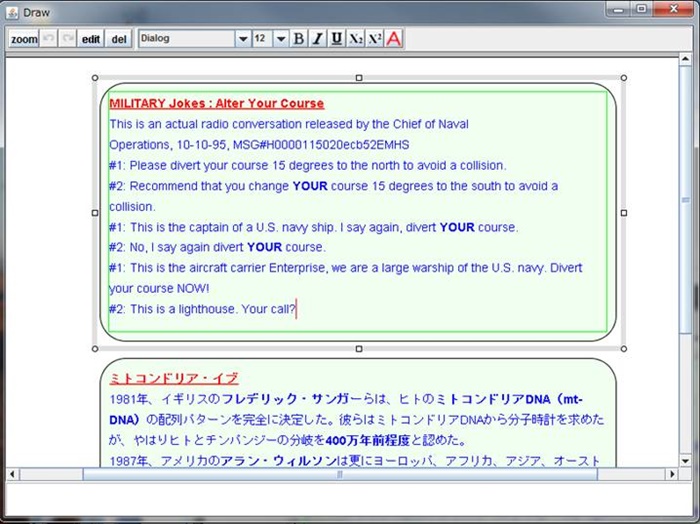
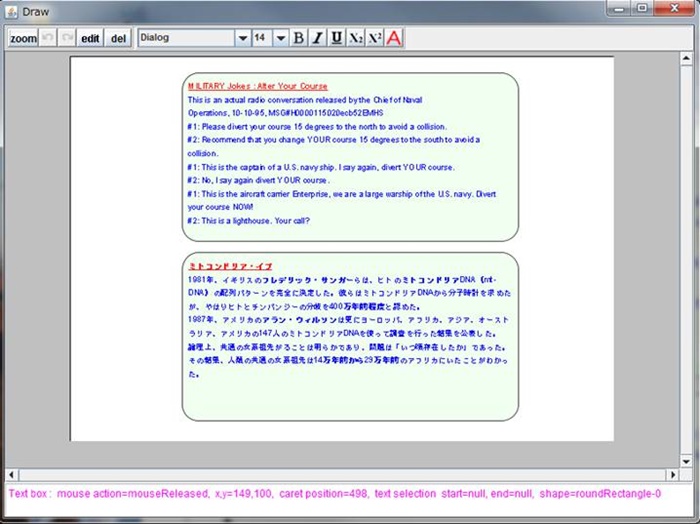
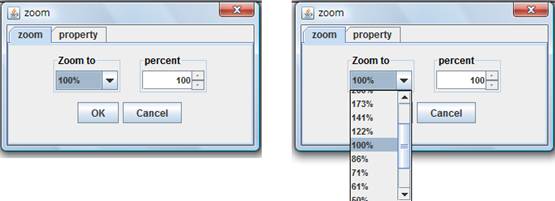
 : Property tab isn't currently used.
: Property tab isn't currently used.