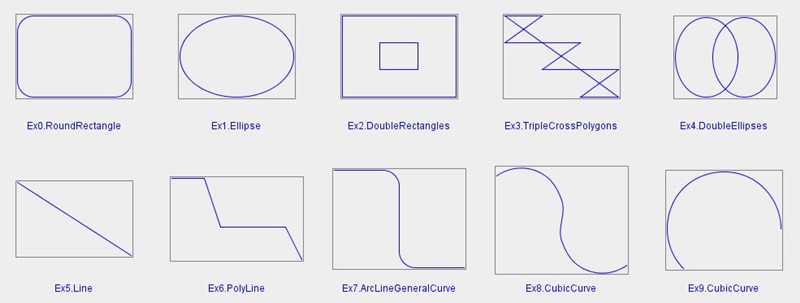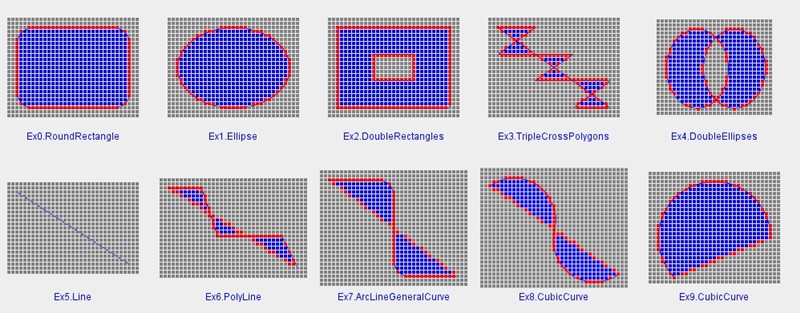| Mouse hit test for a closed shape 2010.8.26 |
|
|||||||
Chapter: 1. Source code download, 2. Test results, 3. Test item and method, 4. Comment on the resuls, 5. Test code
1. Source code downloadreturn=>page top
2. Test resultsreturns=>page top
3. Test item and methodreturns=>page top
This test checks whether the contains method defined in the java.awt.Shape interface is effective or not to a closed shape in "mouse hit test". Here the "mouse hit test" is a test to determine where the mouse position is located for the closed shape on the screen.
It is enough if the mouse position is classified into three cases: (1) inside the closed shape, (2) outside the shape, or (3) on the boundary of the shape.
The "mouse hit test" is used for shape selection operation in practice, that is, when the boundary of the shape is clicked, then the shape is selected and the operations like moving or resizing the shape becomes available.
For this reason, the test should be performed on assumption that the shape's boundary has some width, at least 6 pixels or more. If the width of the boundary is assumed as 0 pixel, the shape selection operation may be very difficult for human operation, and it is not practical.
rNow, the above mentioned contains method tests if the specified point are inside the shape's boundary. This test is performed on the assumption that the the width of the shape's boundary is 0 pixel. So the "mouse hit test" can be executed as follows:
We define four test points around the current mouse position and tests whether each test point is inside the shape's boundary or not.
Here the distance from the mouse position to a test point nealy corresponds to the half width of the shape's boundary.
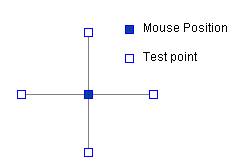
(1)If all the four test points are contained in the shape, the mouse position
is considered to be located inside the shape.
(2)If all the four test points aren't contained in the shape, the mouse
position is considered to be located outside the shape.
(3)Otherwise, the mouse position is considered to be on the boundary of
the shape.
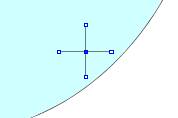 |
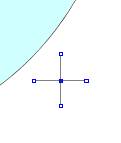 |
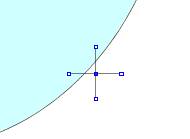 |
| (1) Inside the closed shape | (2) Outside the closed shape | (3) On the boundary of the closed shape |
4. Comment on the resulsreturns=>page top
As you can see in the Figure 2, this test cannot be applicable to the unclosed shapes, for example, Ex1, Ex5, Ex6 and Ex9. If the mouse is located on the connecting line from the start point of the unclosed shape to its end point, the mouse position is regarded as it is on the boundary of the unclosed shape. So the unclosed shape will be selected by the mouse click, if the mouse is located on the nonexistent connecting line.
Therefore other method is necessary for unclosed shapes.
 =>Mouse hit test for an unclosed shape
=>Mouse hit test for an unclosed shape5. Test codereturns=>page top
5.1 Classes Overview
|
Class |
Description |
|
|
HRegionHitTest |
public class RegionHitTest extends JFrame |
|
| RegionHitPanel |
public class RegionHitPanel extends JPanel Draws several closed shapes and their test results on this object shown as the Figure 1 and the Figure 2. |
|
| TestCase |
class TestCase Stores each test configuration. |
|
| TestCurve |
public class Curve Creates curves needed for the tests. |
|
| Parametric Curves |
Segment2D,
Curve2D,
Rectangle2DE,
RoundRectangle2DE,
Ellipse2DE,
Line2DE,
Polyline2DE,
CubicCurve2DE,
GeneralCurve2DE,
FergusonCurve2D | |
| Geometric library |
Matrix,
Matrix2D |
5.2 Specifications
5.2.1 public class RegionHitPanel extends JPanel
|
Method |
Description |
| createTestCase |
public void createTestCase() Creates TestCase objects. |
| getEnlargedBoundingBox |
public Rectangle2D getEnlargedBoundingBox(Rectangle2D boundingBox, double wideEx, double heightEx) Parameters: Returns: The Enlarged Rectangle2D object. Processing: |
| getGridPoints |
public Point2D[] getGridPoints(Rectangle2D box) parameters: |
| containsPT |
public int containsPT(Shape shape, Point2D point) parameters: Returns: |
| paint |
public void paint(Graphics g) Draws the shapes in the TestCase objects on this panel by the paintShape method, and draws their test results by the paintContainsTest method. |
| paintShapes |
public void paintShapes(Graphics g) Draws the shapes in the TestCase objects on this panel (Figure1). |
| paintContainsTest |
public void paintContainsTest(Graphics g) Draws the test resuls on this panel (Figure2). |
5.2.2 public class TestCase
|
Field |
Description |
| title |
public String title = ""; |
| targetShape |
public Curve2D targetShape Stores the target shape object. The shape object => Curve2D |
| targetShapes |
public Curve2D[] targetShapes Stores the multiple target shape objects. The shape object => Curve2D This field is used in NormalLinesBetweenShapesBasic, NormalLinesBetweenShapes. |
| testShape |
public Curve2D testShape Stores the test shape object. |
| testShapes |
public Curve2D[] testShapes Stores the multiple test shape objects. This field is used in NormalLinesBetweenShapesBasic, NormalLinesBetweenShapes. |
| testPoints |
public Point2D[] testPoints Returns the grid points created by the getGridPoints method as testPoints. The created grid points are shown in Figure 2 and each grid point is shown by colors according to it lies outside or inside the targetshape. |
| moveVector |
public Vector2D moveVector Specify the moveVector when the test is executed by translating and copying testShape etc. |
| moveMax |
public int moveMax=0 The number of the times for translating and copying. |
| drawRectangle |
public Rectangle2D drawRectangle Display area of the test. |
| maxBoundingBox |
public Rectangle2D maxBoundingBox Set this field by setMaxBoundingBoxで method. Stores the rectangle which covers all given boundingBoxes. |
|
Method |
Description |
| moveTestShape |
public static Curve2D moveTestShape(Curve2D testShape, double moveX, double moveY); Returns the Curve2D objects which are created by translating and copying the testShape etc. |
| setMaxBoundingBox |
public void setMaxBoundingBox(Rectangle2D box); Updates the the field variable maxBoundingBox to be able to cover both rectangles given by the current field value maxBoundingBox and given by the parameter box. |
| setMaxBoundingBox |
ublic void setMaxBoundingBox(Point2D point); Updates the the field variable maxBoundingBox to be able to cover the rectangles given by the current field value maxBoundingBox and the point given by the parameter point. |
5.2.3 public class TestCurve
| Creates the shapes below. |
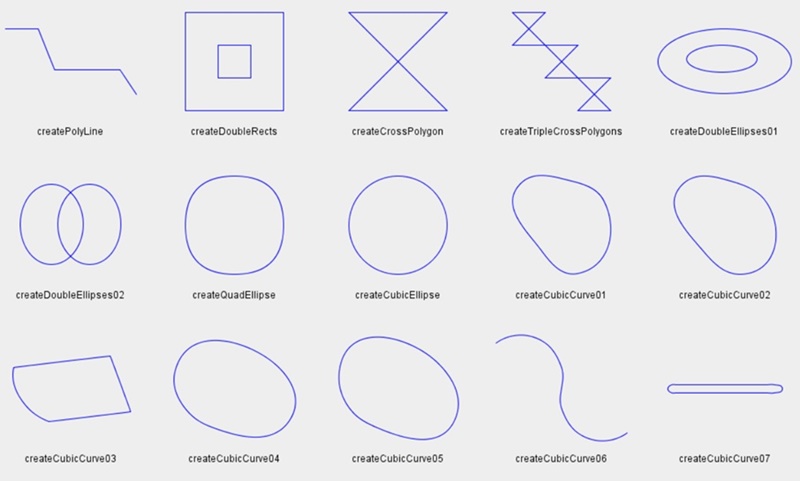 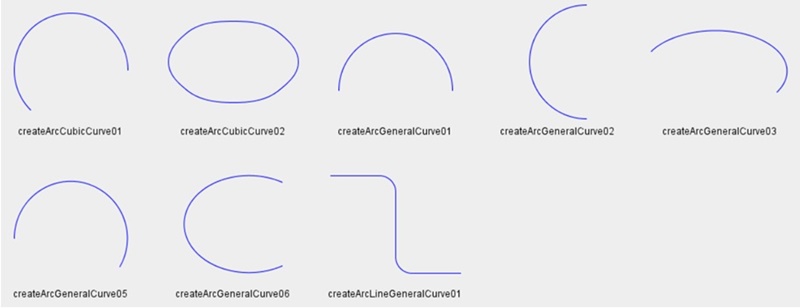
|
All other trademarks are property of their respective owners.
 Home
Home