1. Overview
1.1 Operations
 =>
User's guide Library components =>
User's guide Library components
(1) A shape and a group of shapes can be registered to the component
library. A registered component can be removed from the component library.
(2) If multiple shapes are selected and registered to the component library,
they are registered one by one. To register as one component, the multiple shapes must be grouped.
(3) A component can be moved to the desired position by the
mouse drag and drop operation. First, press the mouse button on
a component to be moved , then the component will be displayed with the
black border (Figure 1.3 (a)).
Next, drags the component to the target position, then the vertical black line will be displayed
at the target position (Figure 1.3 (a)).
Finally release the mouse button at the target position. (Figure 1.3 (b))
(4) To create a new shape on the canvas from a component, moves the
component from the "component lib" panel to the canvas by "Drag and Drop" operation
(Figure 1.4).
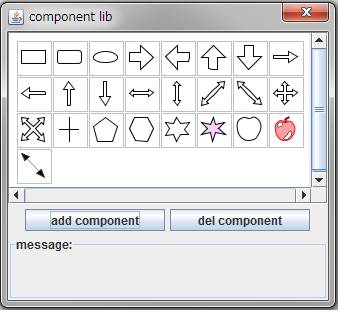
Figure 1.1 Component dialog
Figure 1.2 Created shapes on the canvas by "Drag and Drop" operation.
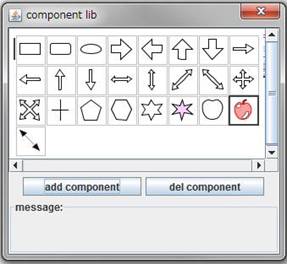 |
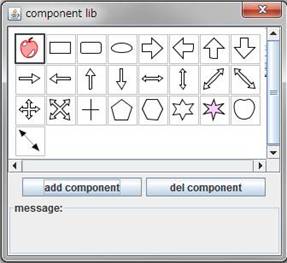 |
(a) Drag a component
to the left-top position. |
(b) The component is dropped
at the left-top position. |
Figure 1.3 Move a component in the "Component lib" panel
Figure 1.4 Move a component to the canvas
by "Drag and Drop" operation.
1.2 ToolTip
An "easy-to-understand, multiple lines" tool tip is used for the "Component lib" panel and the buttons, because of the operation is a little complicated. The setting of the dismissal delay time for a tool tip is 60 seconds that is longer than the Java standard tool tip.
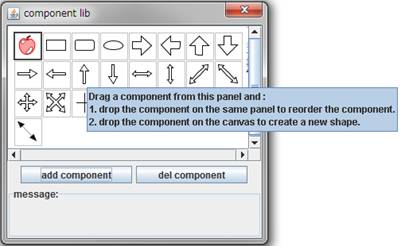 |
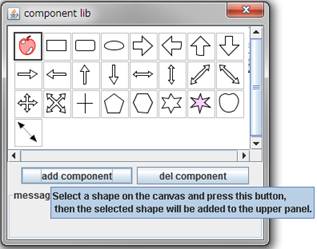 |
| Figure 1.5 Tool tips on the "Component lib" panel and "add component" button. |
2. Class ComponentLibDialog
return=>page top
public class ComponentLibDialog extends JDialog
The component is registered to the "ComponentLibrary" file and accessed
by the methods of the ContainerManeger.
|
Field
|
Description |
|
action
|
ComponentAction action
Sets the ComponentAction object to this field.
|
|
componentManager
|
ComponentManager componentManager
Sets the ComponentManager object to this field.
|
|
componentLibPanel
|
ComponentLibPanel componentLibPanel
Sets the ComponentLibPanel object to this field.
|
|
messageLabel1
|
JLabel messageLabel1
Sets the label object on which the
showMessage method displays a message.
|
|
messageLabel2
|
JLabel messageLabel2
Sets the label object on which the
showMessage method displays a message.
If "\n" is contained in the parameter(message) of the
showMessage method,
then the text string after "\n" is displayed on this label. |
|
addButton
|
JButton addButton
The button object of "add component"
|
|
deleteButton
|
JButton deleteButton
The button object of "delete component"
|
|
scrollPane
|
JScrollPane scrollPane
The JScrollPane object of this object.
|
|
Method
|
Description |
|
Constructor
|
public ComponentLibDialog(int commandId)
∙ Create a new ComponentAction object,
ComponentManager object and
ComponentLibPanel object.
∙ Calls the createDialog method.
|
|
createDialog
|
public void createDialog()
Arranges the message panel, the scroll pane and the button panel on the
dialog.
∙ Adds the WindowListener to the dialog.
When the dialog is closed, the windowClosing
method will be called.
∙ Adds all the necessary components to this dialog (Figure 1.1)
|
|
setButtonAttribute
|
private void setButtonAttribute(JButton button, String actionCommand, ActionListener
action, Dimension dimension)
Parameters:
button - JButton object.
actionCommand - An action command to be set to the button.
action - An ActionLisner to be added to the button.
dimension - The button size.
|
|
showDialog
|
public void showDialog()
Shows the dialog as follows.
∙ Reads components by the ComponentManager.readComponentList method.
∙ Registers the components to the ComponentLibPanel.
After that, the components are displayed on the dialog.
∙ Sets the size of the scroll pane(setPreferredSize method).
∙ Sets this dialog location..
∙ Show the dialog.
this.pack();
this.setVisible(true);
∙ Registered this object to the MenuUtil object
by the MenuUtil.setMenuComponent method.
|
|
showMessage
|
public void showMessage(String message, Color color)
Parameters:
massage - The massage text
color - The color of the message
Processing:
Shows the message to the messageLabel1
and the messageLabel2.
If "\n" is contained in the message, the part of message
string after "\n" is shown on the messageLabel2.
|
|
getName
|
public String getName()
Returns "LIB".
|
|
setSelected
|
public void setSelected(boolean selected)
Nothing is done.
|
|
isSelected
|
public boolean isSelected()
Return false always.
|
|
getSelectedComponent
|
public ShapeContainer getSelectedComponent()
Return the selected component on the ComponentLibPanel.
|
|
getContainerManager
|
protected ContainerManager getContainerManager()
Returns the ContainerManager object
which manages the shapes on the canvas.
|
|
getComponentLibPanel
|
protected ComponentLibPanel getComponentLibPanel()
Returns the ComponentLibPanel object.
|
|
getComponentManager
|
protected ComponentManager getComponentManager()
Returns the ComponentManager object
which manages the registerd components.
|
|
getScrollPane
|
protected JScrollPane getScrollPane()
Return the JScrollPane object.
|
|
getDialog
|
protected JDialog getDialog()
Return the dialog object.
|
3 Class ComponentAction
return=>page top
class ComponentAction extends AbstractAction implements WindowListener
This class performs the action events of the buttons
(addButton, deleteButton)
in the dialog and the window event.
|
Field
|
Description |
|
dialog
|
ComponentLibDialog dialog
Sets the ComponentLibDialog object.
|
4. Class ComponentManager
return=>page top
class ComponentManager
This class provides the input and output methods to the component library
file (ComponentLibrary).
|
Field
|
Description |
|
dialog
|
ComponentLibDialog dialog
Sets the ComponentLibDialog object.
|
|
containerManager
|
ContainerManager containerManager
The ContainerManager object which manages shape objects.
|
|
drawFileIo
|
DrawFileIo drawFileIo
The DrawFileIo object which performs the file I/O of the component library file.
|
|
filePath
|
String filePath
The file path name of the component library file.
|
|
version
|
String version="ver0.0"
The version of the format of the component library file.
|
5. Class ComponentLibPanel
return=>page top
public class ComponentLibPanel extends JPanel implements MouseListener, MouseMotionListener,
DragGestureListener, DropTargetListener
This panel is set to the scrollPane of the
ComponentLibDialog as the view panel and provides the following functions.
∙ Displays the component in the small gridded cell.
∙ Displays the black border of the selected component (Figure 1.3).
∙ The selected component can be moved on the dialog by dragging it with
the mouse.
∙ The selected component can be copied on the canvas by "Drag and Drop" operation
(Figure 1.4).
|
Field
|
Description |
|
dialog
|
ComponentLibDialog dialog
Sets the ComponentLibDialog object.
|
|
sizeOfComponent
|
final Dimension sizeOfComponent
The display size of the component.
|
|
xGap
|
final int xGap=12
The width of the grid lines.
|
|
yGap
|
final int yGap=12
The height of the grid lines.
|
|
xNum
|
final int xNum=8
The number of the gridded cell in x direction.
|
|
yNum
|
int yNum
The current number of the gridded cell in y direction.
|
|
components
|
ShapeContainer[] components
The array of the components to be displayed on the view panel.
|
|
panelSize
|
Dimension panelSize
The size of the view panel.
|
|
componentRects
|
Rectangle2D[] componentRects
The array of the rectangles representing the gridded cells.
|
|
selectedComponent
|
int selectedComponent
The number of the selected component (>0).
|
|
gapIndex
|
int gapIndex
The index of the gap between two cells. The index of the gap before the
first cell is 0 and the index of the gap after the first cell is 1.
If the value of this field is equal to or greater than 0, then the vertical black line
will be displayed at the gap indicated by the index.
|
| mToolTip |
MultiLineToolTip mToolTip=new MultiLineToolTip(500, 60000);
y time in milliseconds and the second parameter is the dismissal delay time also
in in milliseconds.
|
|
Method
|
Description |
|
Constructor
|
public ComponentLibPanel()
Adds the MouseListener, MouseMotionListener, DragGestureListener and
DropTargetListener to this object.
|
| createToolTip |
public JToolTip createToolTip()
Returns the MultiLineToolTip object. This method is oerriding the same name method of the JComponent.
|
| getSizeOfComponent |
public Dimension getSizeOfComponent()
Returns the value of the sizeOfComponent field.
|
|
getSelectedComponentByIndex
|
public int getSelectedComponentByIndex()
Returns the value of the selectedComponent field.
|
|
setSelectedComponentByIndex
|
public void setSelectedComponentByIndex(int selectedComponent)
Sets the parameter to the selectedComponent field.
|
|
getSizeOfScrollPane
|
public Dimension getSizeOfScrollPane()
Returns the size of the view panel.
The size is calculated by using the xNum,
yNum, xGap,
yGap and the sizeOfComponent fields.
|
|
paint
|
public void paint(Graphics g)
This method draws the following shapes.
∙ The thin gray border enclosing the component.
∙ The bold black border of the selected component.
∙ The vertical bold black line between the two components, if the
gapIndex is equal to or greater than 0.
∙ The shape of the components which are drawn by the drawComponent method.。
|
|
setComponentPanel
|
private void setComponentPanel()
Calculates the layout of the view panel based on the number of the registered
component. Here the layout of the view panel is represented by the
yNum, panelSize
and the componentRects.
|
|
drawComponent
|
private void drawComponent(Graphics g, int i, Rectangle2D rect)
Parameters:
i - The number of the component to be displayed (0,1,2....).
rect - The rectangle in which the component is displayed.
Processing:
Draws the shape of the components[i].
|
| dragGestureRecognized |
public void dragGestureRecognized(DragGestureEvent e)
This is a method defined by the DragGestureListener interface.
Sets the selected shapes to the TransferableComponent object
and calls the startDrag method of the DragGestureEvent.
|
| drop |
public void drop(DropTargetDropEvent e)
This is a method defined by the DragTargetListener interface.
If the drop position of "Drag and Drop" operation is
located on the ComponentLibPanel,
then this method calls the mouseReleased method
of the MouseListener which moves the selected component.
 : The proccedure to move the selected component had been performed by the
mousePressed, mouseDragged and mouseReleased methods. However, after
the DragGestureListener was implemented in this class, the mouseDragged
and mouseReleased method didn't work correctly, so the procedure to call
the mouseReleased from this drop method is currently used for the
purpose to move the selected component. : The proccedure to move the selected component had been performed by the
mousePressed, mouseDragged and mouseReleased methods. However, after
the DragGestureListener was implemented in this class, the mouseDragged
and mouseReleased method didn't work correctly, so the procedure to call
the mouseReleased from this drop method is currently used for the
purpose to move the selected component.
|
| dragOver |
public void dragOver(DropTargetDragEvent e)
This is a method defined by the DragTargetListener interface.
Calls the mouseDragged method of the MouseListener
to move the selected component.
|
|
mousePressed
|
public void mousePressed(MouseEvent e)
Gets the number of the component on which the mouse button is pressed by
the ptInside method.
If the number is equal to or greater than 0, then set the number to the
selectedComponent field.
|
|
mouseDragged
|
public void mouseDragged(MouseEvent e)
Gets the number of the gap between the two components by the
getNearestGap method
and set the number to the gapIndex field.
|
|
mouseReleased
|
public void mouseReleased(MouseEvent e)
When the mouse button is released, the display position of the selected
component is decided.
So, this method moves the selected component to the position indicated
by thegapIndex by the moveComponent method. After that, writes all the components to the component library
file by the ComponentManger.writeComponentList.
|
|
mouseClicked
|
public void mouseClicked(MouseEvent e)
⋅ Nothing is done.
|
|
mouseEntered
|
public void mouseEntered(MouseEvent e)
Nothing is done.
|
mouseExited
|
public void mouseExited(MouseEvent e)
⋅ Nothing is done.
|
|
mouseMoved
|
public void mouseMoved(MouseEvent e)
⋅ Nothing is done.
|
|
ptInside
|
public int ptInside(Point2D point)
Calculates which element of the componentRects contains the specified point and returns the index of the componentRects.
Returns -1 if no element of the componentRects contains the point.
|
|
getNearestGap
|
public int getNearestGap(Point2D point)
Return the index of the gap which is nearest to the specified point.
|
|
moveComponent
|
private void moveComponent(int selectedComponent, int gapIndex)
Paremter:
selectedComponent - The index of the selected component.
gapIndex - The index of the gap.
Processing:
Move the display position of the selected component to the position specified
by the gapIndex by the ComponentManger.moveComponent method.
|
6.Class TransferableComponent
return=>page top
public class TransferableComponent implements Transferable
This class is used to used to provide data for a "Drag and Drop"
transfer operation.
| Field |
Description |
componentFlavor |
public static DataFlavor componentFlavor = new DataFlavor(ShapeContainer.class,
"ShapeContainer")
|
| supportedFlavors |
public static DataFlavor[] supportedFlavors = {componentFlavor}
|
| container |
ShapeContainer container
Stores the ShapeContainer object
which is transferred by a "Drag and Drop" operation.
|
| Method |
Description |
| Constructor |
public TransferableComponent(ShapeContainer container)
Sets the argument to the field variable.
|
| getTransferDataFlavors |
public DataFlavor[] getTransferDataFlavors()
Returns the value of supportedFlavors.
|
| isDataFlavorSupported |
public boolean isDataFlavorSupported(DataFlavor flavor)
Returns true if the argument equals the value of componentFlavor.
|
| getTransferData |
public Object getTransferData(DataFlavor flavor) throws UnsupportedFlavorException
Returns the value of container if the argument equals the value of componentFlavor.
|
|
![]()
![]()
![]()
![]()
 =>
User's guide Library components
=>
User's guide Library components