1. Class FileIo
public class FileIo
Field
|
Description
|
fileChooser
|
JFileChooser fileChooser
The JFileChooser used in this class.
|
currentFilePath
|
private String currentFilePath
Sets the file path when the file is opened.
If the "file save" command is issued, saves the file by this
file path.
|
| fileInformation |
FileInformation fileInformation=new FileInformation();
The FileInformation object. |
Method
|
Description
|
Constructor
|
public FileIo()
Creates the JFileChooser used in this class and sets the FileFilter to
the JFileChooser.
|
fileNew
|
public void fileNew()
Executes the "file new" command.
∙ Calls the saveCurrentFile() and shows the message according to the return code.
∙ Create a new page by the PageManeger.init() an shows it on the window
|
fileOpen
|
public void fileOpen()
Executes the file-open command.
∙ Calls the saveCurrentFile() and shows a message according to the return code.
∙ Gets the latest directory name written in the Application.config file.
This is performed by the FileInformation.getDirectorymethod. If the latest directory isn’t null, this method sets tit to the
JFileChooser by the JFileChooser.setCurrentDirectory.
∙ Shows the dialog by the fileChooser.showOpenDialog method.
Gets the file-path from the dialog and sets it to filePath.
Gets the directory-path from the file-path by the
FileInformation.convertToDirectoryName
and sets it to Application.config file
by the FileInformation.setDirectory for future use.
∙ Gets the ObjectInputStream object using the file-path.
ObjectInputStream in=new ObjectInputStream(new FileInputStream(filePath));
∙ Reads the PageList
in the draw file by the DrawFileIo.readPageList.
pageManager.readPageList(in);
∙ Shows the first page on the window by the PageManager.showPage.
 =>
FileChooser methods =>
FileChooser methods
|
fileSave
|
public void fileSave()
Executes the file-save command.
If the file being edited is new and has no name, executes the following
file-saveAs command.
Returns:
0: The save was successful.
1: Returns without save because the cancel option was selected on the
fileChooser.
Processing:
∙ If the currentFilePathequals null,
then this method executes the showSaveDialog method of the JFileChooser.
∙ Sets the WAIT_CURSOR.
∙ Saves the curent page on the display to the PageManager by the saveCurrentPage.
∙ Saves the file being edited including the above curent page by the name
of this.currentFilePath.
The saving operation to a strage is executed by the
DrawFileIo.writePageList method.
∙ Saves the file directory to the Application.config
file by the setDirectory method of the FileInformation.
∙ Sets the DEFAULT_CURSOR.
∙ Clear the change history of the UndoDrawManager object.
|
fileSaveAs
|
public void fileSaveAs()
Execute the file-save-as command.
Returns:
0: The save was successful.
1: Returns without save operation because the cancel option was selected on the filechooser.Processing:
∙ Sets the latest directory to the JFileChooser.
The latest directory is preserved in the FileInformation object.
∙ Opens the JFileChooser dialog by the showSaveDialog method.
If the return code of the JFileChooser is CANCEL_OPTION(1), then this method returns with 1. Otherwise, continues the following steps.
∙ Gets the file-path from the JFileChooser and sets its to this.currentFilePath.
∙ Sets the WAIT_CURSOR.
∙ Saves the curent page on the display to the PageManager by the saveCurrentPage.
∙ Saves the file being edited including the above curent page by the name of this.currentFilePath.
The saving operation to a strage is executed by the
DrawFileIo.writePageList method.
∙ Saves the file directory to the Application.config file by the setDirectory method of the FileInformation.
∙ Sets the DEFAULT_CURSOR.
∙ Clear the change history of the UndoDrawManager object.
|
saveCurrentFile
|
public int saveCurrentFile()
Checks whether the draw-file being edited is changed or not. If it is changed,
then shows the confirmation dialog to save it or not.
If the save option is selected on the dialog, saves the draw-file by
fileSave()
or fileSaveAs()に.
Returns:
-1: The draw-file isn't changed, so returns without save operation.
0: "Yes" was selected on the confirmation dialog, so saves the draw-file and returns.
1: "No" was selected on the confirmation dialog, so returns without save operation.
2: "Cancel" was selected on the confirmation dialog, so returns without save operation.
Processing:
∙ Checks whether the draw-file being edited is changed or not.
If the return code of the UndoDrawManager.canUndo() is true, then the draw-file is changed, so shouws the confirmation dialog.
=>If the draw-file isn't changed, returns with -1.
 : Display on the DrawTop window. : Display on the DrawTop window.
If the undo button in the Shape tab is enable, the draw-file is changed.
∙ Shows the confirmation dialog
ret=JOptionPane.showConfirmDialog(ObjectTable.getDrawMain(), message, "", option);
//ret: JOptionPane.YES_OPTION=0, NO_OPTION=1, CANCEL_OPTION=2
∙ Sets the return code.
If ret equals NO_OPTION/CANCEL_OPTION, returns with 1 or 2.
If ret equals YES_OPTION, then executes the following save operation.
∙ Save operation
If the file name of the draw-file is null, then calls
fileSaveAs(),
otherwise calls fileSave().
|
printOut
|
public static void printOut()
Processes the "print" command.
This method draws the drawing on a printer.
Creates the Book object by the createBook method. Sets the Book object to the PrinterJob by the setPageable method.
Outputs the drawing on the printer by the print method of the PrinterJob.
 =>The printer related classes =>The printer related classes
|
createBook
|
public static Book createBook()
Creates the Book object based on the PageList.
Creates a new PrintableDrawPage object and a new java.awt.print.PageFormat object for each page of the
PageList, and then appends them to the Book object.
The PageFormat object is created as follow.
∙ Setting of the new PageFormat object.
(a) Sets the sheet orientation (PageFormat.PORTRAIT/ PageFormat.LANDSCAPE)
to the PageFormat.
(b) Sets the java.awt.print.Paper object to the PageFormat.
∙ Creates a new java.awt.print.Paper object.
(a) Sets the sheet size to the Paper object.
(b) Sets the image area to the Paper object.
 =>
PrintableDrawPage =>
PrintableDrawPage
|
|
exit
|
public void exit()
Processes the "exit" command.
|
 :
Application.config file :
Application.config file
This file is used for saving the directory of draw files accessed previously
and so on. This file is configured by using the ConfigFile class.
 :
FileChooser methods used in the FileIo
戻る=>page top :
FileChooser methods used in the FileIo
戻る=>page top
|
Method
|
Description
|
|
setFileFilter
|
public void setFileFilter(FileFilter filter)
Sets the current file filter.
|
|
setSelectedFile
|
public void setSelectedFile(File file)
Sets the selected file.
|
showOpenDialog
|
public int showOpenDialog(Component parent)
Pops up an "Open File" file chooser dialog.
The return values except "JFileChooser.APPROVE_OPTION" show error or cancel.
|
|
showSaveDialog
|
public int showSaveDialog(Component parent)
Pops up a "Save File" file chooser dialog.
The return values except "JFileChooser.APPROVE_OPTION" show error or cancel.
|
|
setCurrentDirectory
|
public void setCurrentDirectory(File dir)
Sets the current directory.
|
|
getSelectedFile
|
public File getSelectedFile()
Returns a list of selected files if the file chooser is set to allow multiple selection.
|
2. Class DrawFileIo
return=>page top
public class DrawFileIo
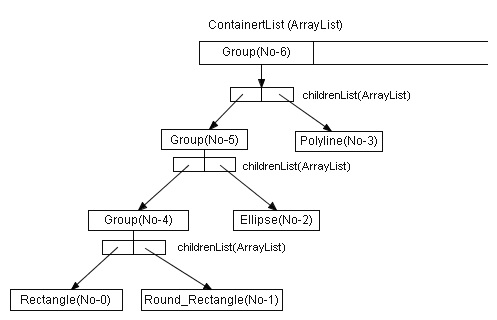
(a) ContainerList and a group ShapeContainer object
|
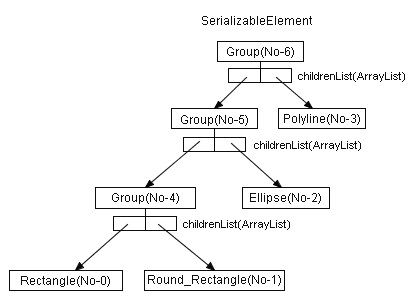
(b) A group SerializableElement object
converted in the SerializableElementUtil class
|
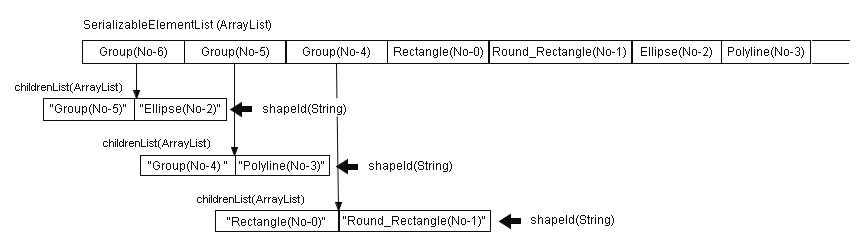
(c) SerializableElementList and a group SerializableElement object
All the group links in the Group(No-6) are disconnected
and
the serializableElement objects in the Group(No-6) are stored separately to the SerializableElementList.
|
Figure 2.1 Handling ShapeContainer and SerializableElement objects
Converts (a) to (b) by SerializableElementUtil
class and moreover converts (b) to (c) by this class , then writes them to a file.
|
Field
|
Description
|
| versions |
public final String[] versions={"ver0.0", "ver1.0",
Æ"ver1_0"};
|
|
Method
|
Description
|
|
writePageList
|
public void writePageList(ObjectOutputStream out) throws Exception
This method is called from the fileSave
and fileSaveAs methods to writes the
PageManager.PageList
to the file.
Processing:
∙ Writes a version and the number of the pages
(the size of PageList).
∙ Writes a ViewData of each page
by the ViewData.writeViewData method.
∙ Writes a ContainerList of each page by the writeContainerList method.
 =>Figure 2.2, 2.3 =>Figure 2.2, 2.3
|
|
writeContainerList
|
public void writeContainerList(ObjectOutputStream out, String version,
ArrayList ContainerList)
Parameters:
out - The ObjectOutputStream object.
version - The String representing the version.
ContainerList - The ArrayList which stores all the ShapeContainer objects for one
page of the screen.
Processing
∙Converts the ContainerList to the SerializableElementList by the convertContainerList method and writes the elements(SerializableElement)
in the SerializableElementList to the file
by the writeSerializableElement method.
|
convertContainerList
|
private void convertContainerList()
Processing:
Converts ShapeContainer objects
in the ContainerList
to SerializableElement objects
and add them to the SerializableElementList(ArrayList).
The conversion is done by the convertShapeContainer method.
 : If a ShapeContainer
is a group object, the ShapeContainer.getGroupedContainers()
returns the ShapeContainer itself
and all of its child elements objects. In the case of the
Figure 2.1 (a), Group0, Group1, Single Shape0, Single Shape1 and Single Shape2 are returned.
Therefore, it is sufficient to perform the iteration. : If a ShapeContainer
is a group object, the ShapeContainer.getGroupedContainers()
returns the ShapeContainer itself
and all of its child elements objects. In the case of the
Figure 2.1 (a), Group0, Group1, Single Shape0, Single Shape1 and Single Shape2 are returned.
Therefore, it is sufficient to perform the iteration.
|
convertShapeContainer
|
public SerializableElement[] convertShapeContainer(ShapeContainer container)
Converts a ShapeContainer object
to SerializableElement objects(Figure 2.1(a) -> (c)).
If the ShapeContainer object represents a group shape object, then also converts all its child
ShapeContainer objects.
ment convertShapeContainer(ShapeContainer container)
Parameters:
container - The ShapeContainer object.
Returns:
The SerializableElement object.
Processing:
∙ If the container is a single shape ShapeContainer, then;
Converts the container to the
SerializableElement object
by the convertSingleContainer method
of the SerializableElementUtil.
∙ If he container is a group ShapeContainer, then:
Converts the container to
SerializableElement objects
by calling the next convertGroupContainer method
recursively(Figure 2.1(a) -> (c)).
|
|
convertGroupContainer
|
public SerializableElement[] convertGroupContainer(ShapeContainer container)
Converts a group ShapeContainer object including its child ShapeContainer objects to SerializableElement objects and returns them (Figure 2.1 (a)->(c)).
Parameters:
container - ShapeContainer
object representing a group shape.
Returns:
An array of the SerializableElement objects.
Processing:
The getGroupedContainers
method of the ShapeContainer returns the container itself and all of its child ShapeContainer objects.
Converts the these returned objects to the SerializableElement objects
by calling the convertSingleContainer method
of the SerializableElementUtil
(Figure 2.1 (a)->(b)).
If the converted SerializableElement object
is a group SerializableElement object,
then replaces the objects in the childrenList
to its shapeId.
This procedure is the conversion shown in the Figure 2.1 (b)->(c).
|
|
writeSerializableElement
|
private static void writeSerializableElement(ObjectOutputStream out, SerializableElement
sElement) throws Exception
Parameters:
out - The ObjectOutputStream object.
sElement - The SerializableElement object.
Processing:
Writes the sElement to the file.
∙ Writes one of the versions to the file.
∙ Writes each field of the SerializableElement
object to the file.
Writes the SerializableCurve2D
object by the writeSerializableCurve2D
method and the SerializableAttributedString
object by the
writeSerializableAttributedString method
to the file.
|
readPageList
|
public void readPageList(ObjectInputStream in) throws Exception
This method is called from the fileOpen method to reads the PageManager.PageList from the file.
Processing:
∙ Reads a version and the number of the pages (the size of PageList).
∙ Reads a ViewData of each page by the ViewData.readViewData method.
∙ Reads a ContainerList of each page by the readContainerList method.
∙ Sets 1 to the PageManager.CurrentPage and calls the PageManager.showPage method.
 =>
Figure 2.2, Figure 2.3 =>
Figure 2.2, Figure 2.3
|
|
readContainerList
|
public ArrayList readContainerList(int page, ObjectInputStream in)
This method is called from the ComponentManager
which is related to the component library in addition to the methods of this class.
Parameters:
page - Page number. The start page is 1 in accordance with the
PageManager.CurrentPage.
This parameter is not related to processing. Used in Print.
in - The ObjectInputStream object.
Returns:
Returns the ContainerList.
Processing:
Reads SerializableElement objects from the file by the
readSerializableElement method
and stores them to the SerializableElementList
and reconstructs the ContainerList
from the SerializableElementList
by the following invertContainerList method.
 =>
Figure 2.2, 2.3 =>
Figure 2.2, 2.3
|
|
readSerializableElement
|
public SerializableElement readSerializableElement(ObjectInputStream in)
throws Exception
Returns:
Returns the SerializableElement object.
Processing:
∙ Creates a SerializableElement object
and sets the data read from the file to the fields of the SerializableElement.
|
|
invertContainerList
|
private void invertContainerList(ArrayList containerList, ArrayList serializableElementList)
Parameters:
containerList - the ContainerList(
ArrayList) which is managed by the ContainerManager,
serializableElementList - An ArrayList which stores
SerializableElement objects.
Processing:
∙ Creates a SerializableElement object
and sets the data read from the file to the fields of the
SerializableElement.
|
invertShapeContainer
|
public ShapeContainer invertShapeContainer(SerializableElement sElement,
ArrayList SerializableElementList)
Inverts a SerializableElement object stored in the SerializableElementList(ArrayList
to a ShapeContainerobject.
Parameters:
sElement - SerializableElement object.
serializableElementList - The ArrayList which is stores the SerializableElement objects.
Returns:
ShapeContainer - ShapeContainer object.
Processing:
∙ If the sElement is a single shape object
Calls the invertSingleContainer methos of the SerializableElementUtil .
∙ If the sElement is a group shape object
Calls the invertGroupContainer method of the SerializableElementUtil .
The invertGroupContainer method stores the shapeId to the childrenList
of the ShapeContainer and returns the ShapeContainer.
 : Figure 2.1 (b) ->(a) : Figure 2.1 (b) ->(a)
Retrieves the child SerializableElement of the sElement
from the serializableElementList and calls this method recursively to create the child
ShapeContainer object
and set its to the GroupElement to the ShapeContainer object
by the groupElement.addChildrenmethod.
|
| getSerializableElement |
private static SerializableElement getSerializableElement(String shapeId,
ArrayList sElementList)
Parameters:
shapeId - The shapeId.
sElementList - The ArrayList storing SerializableElement objects.
Returns:
The SerializableElement object
whose shapeId matches to the shapeIdp arameter.
|
| isDuplicatedNumber |
public boolean isDuplicatedNumber(ArrayList serializableElementList)
Processing:
|
|
printContainerList
|
private void printContainerList(String title, ArrayList ContainerList)
Prints out the elements of the ContainerList for debug.
|
printSerializable
ElementList
|
private void printSerializableElementList(String title, ArrayList sElementList)
Prints out the elements of the sElementList for debug.
|
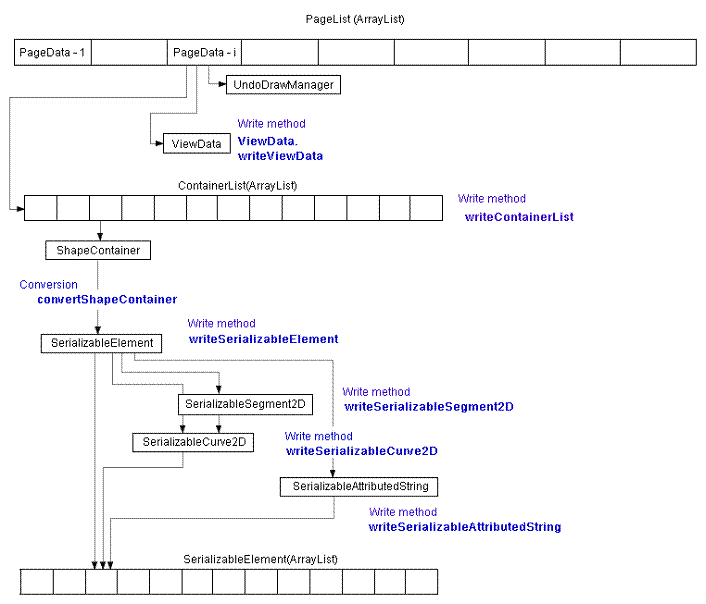
|
| Figure2.2Hierarchy of file write methods |
The DrawFileIo.readPageList - the top method of the hierarchy - is
called by the fileOpen method to read the
PageList from the file.
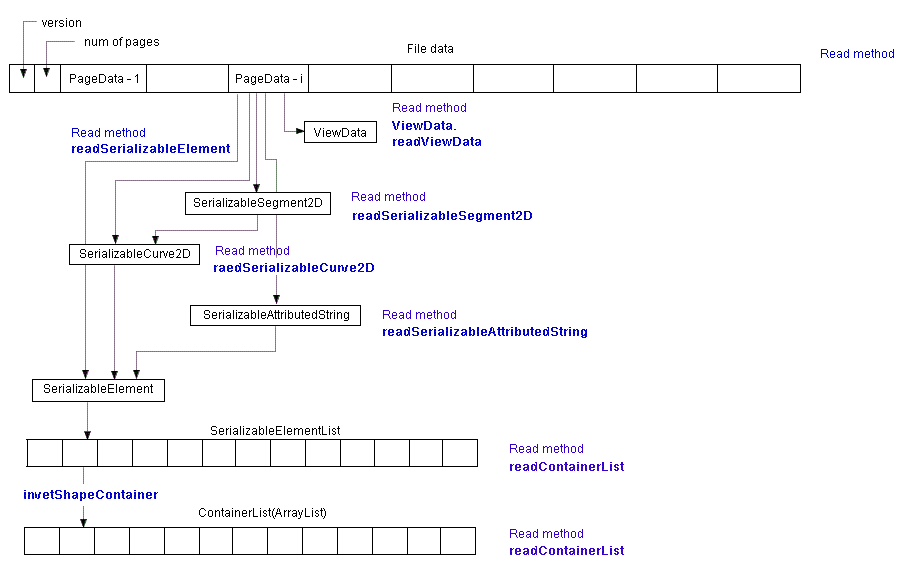 |
| Figure2.3 Hierarchy of file read methods |
3. Class ExtensionFileFilter
return=>page top
public class ExtensionFileFilter extends FileFilter
|
Field
|
Description
|
|
description
|
private String description
The description of the filter.
|
|
extensions
|
private ArrayList arrayList
The list to registers the file name extension.
|
|
Method
|
Description
|
|
addExtension
|
public void addExtension(String extension)
Adds the the file name extension to the extensions.
|
|
setDescription
|
public void setDescription(String description)
Sets the description of the filter.
|
|
getDescription
|
public String getDescription()
Returns the description of the filter.
|
|
accept
|
public boolean accept(File file)
Returns true if the file name extension of the file exists in the
extensions.。
|
4. Class FileInformation
return=>page top
public class FileInformation
This class provides the methods of creating the Application.config file,
saving the directory name to the Application.config file and so on.
|
Method
|
Description
|
|
getDirectory
|
public String getDirectory()
Returns:
The name of the directory which was opened previously.
Processing:
∙ If the Application.config file doesn't exist, then creates it.
file.createNewFile();
∙ Loads the Application.config file by the load method of the configFile.
∙ Gets the directory name by the getValue method of the configFile.
fileChooserDirectory=this.configFile.getValue("FileChooser.Directory");
|
|
setDirectory
|
public void setDirectory(String fileChooserDirectory)
Parameters:
fileChooserDirectory - The directory name.
Processing:
∙ Loads the Application.config file by the load method of the configFile.
∙ Puts the fileChooserDirectory to the Application.config file by the putValue method of the configFile.
configFile.putValue("FileChooser.Directory", fileChooserDirectory);
∙ Saves the Application.config file.
configFile.save();
|
convertToDirectoryName
|
public String convertToDirectoryName (String filePath)
Paremeters:
filePath - The file path name.
Returns:
The directory path name.
Processing:
Gets the directory path name from the filePath.
Example:
If the filePath equals ”C:\DrawP\DrawFile\file.draw", the directory path name is "C:\Draw\DrawFile\”.
|
|
getSimpleFileName
|
public static String getSimpleFileName(String filePath)
Paremeters:
filePath - The file path name.
Returns:
The simple file name.
Processing:
Gets the simple file name from the filePath.
Example:
If the filePath equals ”C:\DrawP\DrawFile\file.draw", the simple file name is "file.draw".
|
5. Class ConfigFile
return=>page top
public class ConfigFile
|
Field
|
Description
|
|
properties
|
private Properties properties
The Properties object.
|
|
fileName
|
private String fileName
The file name which is set by the setFileName method.
|
|
Method
|
Description
|
|
Constructor
|
public ConfigFile()
Creates the new Properties object.
|
| setFileName |
public void setFileName(String fileName)
Sets the fileName to the fileName field.
|
|
load
|
public void load() throws IOException
Loads the file whose name is the fileName
by the properties.load method.
|
|
save
|
public void save() throws IOException
Saves the file by the properties.store method.
|
|
getValue
|
public String getValue(String sKey)
Gets the value by the properties. getProperty(sKey).
|
|
putValue
|
public void putValue(String sKey, String sValue)
Puts the string (sValue) by the properties.put(sKey, sValue).
|
getKeys
|
public Enumeration getKeys()
Returns the Enumeration list of all the keys by the properties.propertyNames().
|
6. Class PrintableDrawPage
return=>page top
public class PrintableDrawPage implements Printable
|
Field
|
Description
|
|
containerManager
|
ContainerManager containerManager
The ContainerManager object which is created in this class.
|
|
Method
|
Description
|
|
Constructor
|
public PrintableDrawPage(int page)
Parameters:
page - The number of the page to be printed.
Processing:
Gets the ContainerList by the getContainerList method of the PageManager and sets it to the ContainerManager.
ArrayList list=pageManager.getContainerList(page);
this.containerManager.setContainerList(list);
|
print
|
public int print(Graphics g, PageFormat pf, int pageIndex)
This is the method defined by Printable interface.
Parameters:
g - The context into which the page is drawn
pf - The size and orientation of the page being drawn.
pageIndex - The zero based index of the page to be drawn (this parameter isn't referred).
Processing:
The role of this method is similar to the paint method
of the DrawPanel.
Calls the drawShape method
of the ShapeContainer to draw the shapes on the printer.
: The DrawMode
Sets the DrawOnPrinter
to the DrawMode field of
the DrawParameters.
DrawParameters.DrawMode=DrawParameters.DrawPrinter.
By this setting, the selection box and resize handles
(Figure 1.1
in MousePositionLS) aren't drawn.
|
 :
The printer related classes :
The printer related classes
Class
|
Description
|
java.awt.print.
PrinterJob
|
Gets a PrinterJob object which is initially associated with the default printer
If the returned array of the printerJob.lookupPrintServices is empty, then outputs the error message.
The two methods of the PrinterJob are used in the printOut method of the FileIo.
∙ Sets a Book object - printerJob.setPageable(book);
∙ Prints a set of pages - printerJob.print();
|
java.awt.print.
Book
|
The Book object is created by the createBook method of the FileIo.
- book.append(new PrintableDrawPage(i+1), pageFormat);
|
java.awt.print.
Printable
|
The PrintableDrawPage class implements the java.awt.print.Printable interface.
Draws the pages by the print method defined in the Printable.
|
java.awt.print.PageFormat
|
Sets the page orientation and Paper object to the pageFormat.object as follow.
∙ pageFormat.setOrientation (PageFormat.PORTRAIT)
∙ pageFormat.setPaper(paper)
|
|
![]()
![]()
![]()
![]()
 :
Application.config file
:
Application.config file :
FileChooser methods used in the FileIo
戻る=>page top
:
FileChooser methods used in the FileIo
戻る=>page top :
The printer related classes
:
The printer related classes