1. Shape format dialog
Select the "shape format" item from the popup menu, then the following dialog will be displayed.
 =>
The type of the popup menu,
User's Guide: property tab =>
The type of the popup menu,
User's Guide: property tab
|
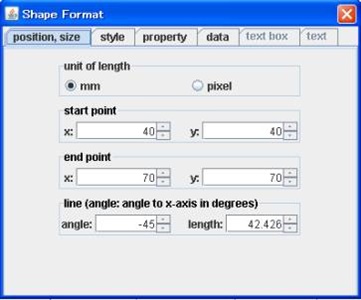
Figure 1.1 (a) The position, size tab for a line
|
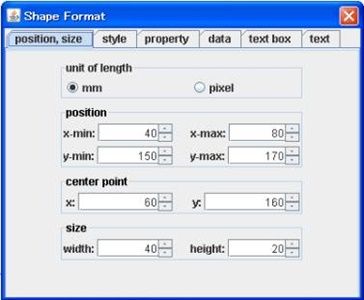
Figure 1.1 (b) The position, size tab for other shape
|
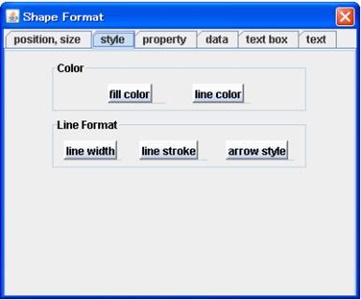
Figure 1.2(a) Specify line type, color and so on
|
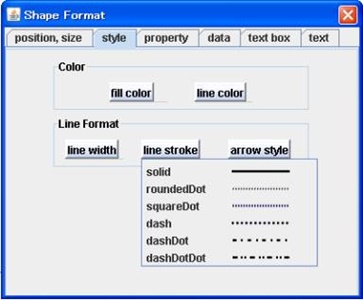
Figure 1.2 (b) Pull down menue of the line stroke button
|
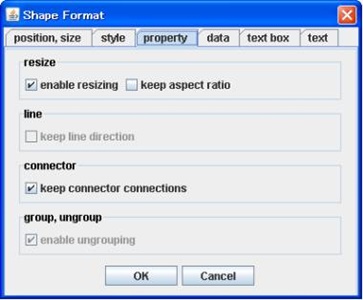
Figure 1.3 The property tab
|
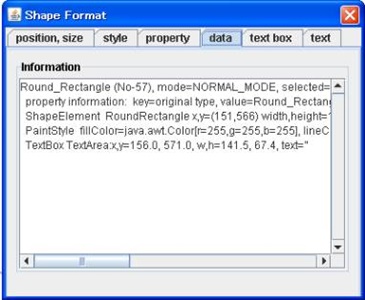
Figure 1.4 The data tab
|
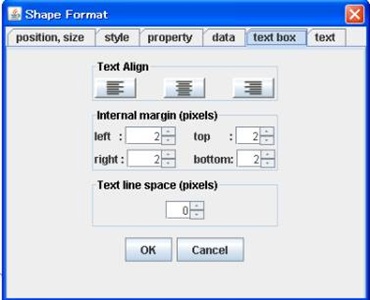
Figure 1.5 The text box tab
|
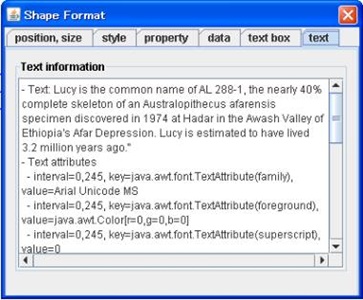
Figure 1.6 The text tab
|
Figure 1. Shape format dialog
1.1 Class DialogOfShapeFormat
return=>page top
public class DialogOfShapeFormat extends JDialog
|
Field
|
Description
|
|
action
|
ShapeFormatAction action
The ActionListener object (ShapeFormatAction)
|
|
dataScrollPane
|
JScrollPane dataScrollPane
The ScrollPane in the data tab (Figure 1.4).
|
|
textScrollPane
|
JScrollPane textScrollPane
The ScrollPane in the text info tab (Figure 1.6).
|
|
shapeContainer
|
ShapeContainer shapeContainer
The ShapeContainer object which is specified by the parameter of the
showDialog method.
|
|
pixelButton
|
JRadioButton pixelButton
The button to set the unit of length in pixels in the position, size tab
(Figure 1.1).
|
|
mmButton
|
JRadioButton mmButton
The button to set the unit of length in millimeters in the position, size tab
(Figure 1.1).
|
| unresizableBox |
JCheckBox unresizableBox
The check box to set "unresizable" property (Figure 1.3).
|
| ratioBox |
JCheckBox ratioBox
The check box to set "keep aspect ratio" property (Figure 1.3).
|
| directionBox |
JCheckBox directionBox
The check box to set "keep line direction" property (Figure 1.3).
|
| unableConnectorBox |
JCheckBox unableConnectorBox
The check box to set "unable to drag connectors" property
(Figure 1.3).
|
| ungroupBox |
JCheckBox ungroupBox
The check box to set "unable ungrouping" property (Figure 1.3).
|
|
dialogDimension
|
Dimension dialogDimension=new Dimension(400,330);
The initial size of the dialog.
|
| buttonSize |
Dimension buttonSize=new Dimension(80,22) |
|
positionSpinners
|
JSpinner[] positionSpinners=new JSpinner[4]
The x-min, x-max, y-min and y-max Spinners (Figure 1.1 (b)).
|
|
positionSpinnerModels
|
SpinnerNumberModel[] positionSpinnerModels=new SpinnerNumberModel[4]
The x-min, x-max, y-min and y-max SpinnerModels.
|
|
centerSpinners
|
JSpinner[] centerSpinners=new JSpinner[2];
The center point Spinners (Figure 1.1 (b)).
|
|
centerSpinnerModels
|
SpinnerNumberModel[] centerSpinnerModels=new SpinnerNumberModel[2];
The center point SpinnerModels.
|
|
sizeSpinners
|
JSpinner[] sizeSpinners=new JSpinner[2]
The width and height Spinners (Figure 1.1 (b)).
|
|
sizeSpinnerModels
|
SpinnerNumberModel[] sizeSpinnerModels=new SpinnerNumberModel[2]
The width and height SpinnerModels.
|
| startSpinners |
JSpinner[] startSpinners=new JSpinner[2]
The start point Spinners (Figure 1.1 (a)).
|
| startSpinnerModels |
SpinnerNumberModel[] startSpinnerModels=new SpinnerNumberModel[2]
The start point SpinnerModels.
|
| endSpinners |
JSpinner[] endSpinners=new JSpinner[2]
The end point Spinners (Figure 1.1 (a)).
|
| endSpinnerModels |
SpinnerNumberModel[] endSpinnerModels=new SpinnerNumberModel[2]
The end point SpinnerModels. |
| lineSpinners |
JSpinner[] lineSpinners=new JSpinner[2]
The angle and length Spinners (Figure 1.1 (a)).
|
| lineSpinnerModels |
SpinnerNumberModel[] lineSpinnerModels=new SpinnerNumberModel[2]
The angle and length SpinnerModels. |
|
marginSpinners
|
JSpinner[] marginSpinners=new JSpinner[4]
The margin Spinners inside the text box (Figure 1.5).
|
|
marginSpinnerModels
|
SpinnerNumberModel[] marginSpinnerModels=new SpinnerNumberModel[4]
The margin SpinnerModels inside the text box.
|
|
lineSpaceSpinner
|
JSpinner lineSpaceSpinner=null
The line space Spinner in the text box (Figure 1.5).
|
|
lineSpaceSpinnerModel
|
SpinnerNumberModel lineSpaceSpinnerModel=null
The line space SpinnerModel in the text box.
|
|
Method
|
Description
|
|
Constructor
|
public DialogOfShapeFormat()
Sets the following.
super(ObjectTable.getDrawMain(), "Shape Format");
this.setName("DialogOfShapeFormat");
this.action=new ShapeFormatAction(this);
this.addWindowListener(action);
|
|
showDialog
|
public void showDialog(ShapeContainer container)
Paremeters:
container - The ShapeContainer object whose information is shown in the dialog.
Processing:
∙ Set the container parameter to the shapeContainer.
∙ Adds the ShapeFormatListener object to this dialog.
∙ Calculates the dialog position on the canvas.
Determines the dialog position based on the rectangle enclosing the shapeContainer.
∙ Creates the JTabbedPane and adds the seven panels to the JTabbedPane.
The seven panels are created by the createLinePanel, createRectangularPanel, createPaintStylePanel, createPropertyPanel, createDataPanel, createTextBoxPanel and createTextInfoPanel methods.
If the shapeContainer is a line, set the panel of the createLinePanel to the "position, size" tab, otherwise set the panel of
the createRectangularPanel to the "position, size" tab.
∙ Calls setVisible method for this object to show the dialog.
∙ If other DialogOfShapeFormat object is shown on the screen, removes it from the screen by the
removeDialog method.
|
| removeDialog |
protected void removeDialog()
Sets invisible to this object by the setVisible(false)
and removes this dialog from the menuComponentList by the removeMenuComponent of the menuUtil. |
| setScrollViewPosition |
protected void setScrollViewPosition()
Sets the view position to the dataScrollPane and the textScrollPane.
this.dataScrollPane.getViewport().setViewPosition(new Point(0,0));
if(this.textScrollPane!=null) this.textScrollPane.getViewport().setViewPosition(new
Point(0,0));
 : Calls this method in the componentShown method of the ShapeFormatListener. : Calls this method in the componentShown method of the ShapeFormatListener.
|
|
createRectangularPanel
|
private JPanel createRectangularPanel()
Processing:
Creates the panel (Figure 1.1 (b)) to be added to the JTabbedPane.
Calls the showRectangular method to sets the values to the spinners.
|
| showRectangular |
protected void showRectangular(int unitOfLength)
Parameters:
unitOfLength - 0: pixels, 1: milimeters
Processing:
∙ Sets values to the positionSpinners, centerSpinners and sizeSpinners.
∙ If the "unresizable" property is true, disable the sizeSpinners.
|
|
createLinePanel
|
private JPanel createLinePanel()
Processing:
Creates the panel (Figure 1.1 (a)) to be added to the JTabbedPane.
Calls the showLine method to sets the values to the spinners.
|
| showLine |
protected void showLine(int unitOfLength)
Parameters:
unitOfLength - 0: pixels, 1: milimeters
Processing:
∙ Sets values to the startSpinners, endSpinners and lineSpinners.
∙ If the "unresizable" property is true, disable the lineSpinners.
∙ If the "keep line direction" property is true, disable the
lineSpinners[0] (angle spinner).
|
|
createPaintStylePanel
|
private JPanel createPaintStylePanel()
Processing:
Creates the panel (Figure 1.2) to be added to the JTabbedPane.
∙ The button objects
Creates the button objects (ButtonOfPulldownMenu) by the createFillColorChooserButton method, createLineColorChooserButton method and so on.
∙ Layout: uses the Box object
Box box=Box.createVerticalBox();
|
|
createPropertyPanel
|
private JPanel createPropertyPanel()
Processing:
Creates the panel (Figure 1.3) to be added to the JTabbedPane.
∙ Sets the unresizableBox, ratioBox, directionBox, unableConnectorBox and ungroupBox check boxes to the panel.
|
|
showProperty
|
protected void showProperty()
Processing:
∙ Gets the property values using the ShapeContainer.getBooleanProperty method.
∙ Sets boolean true/false to the unresizableBox, ratioBox, directionBox, unableConnectorBox and ungroupBox check boxes.
|
|
createDataPanel
|
private JPanel createPropertyPanel()
Processing:
Creates the panel (Figure 1.4) to be added to the JTabbedPane.
∙ The JTextArea
Creates a new object of the JTextPane to display the information of
this.shapeContainer.
∙ The JScrollPane
Creates a new object of the JScrollPane (dataScrollPane) and adds the new JTextPane object to the JScrollPane.
|
|
createTextBoxPanel
|
private JPanel createTextBoxPanel()
Processing:
Creates the panel (Figure 1.5) to be added to the JTabbedPane.
∙ The button objects
Creates the button objects (ButtonOfToggle) by the createButton method.
∙ The spinners
Creates the spinners (marginSpinners, lineSpaceSpinner) and their associated spinner models and sets the values to the spinner
models.
|
|
createTextInfoPanel
|
private JPanel createTextInfoPanel()
Processing:
Creates the panel (Figure 1.6) to be added to the JTabbedPane.
∙ The JTextParea
Creates a new object of the JTxtArea to display the text
information of this.shapeContainer.
∙ The JScrollPane
Creates a new object of the JScrollPane (textScrollPane) and adds the new JTextPane object to the JScrollPane.
|
|
getShapeContainer
|
public ShapeContainer getShapeContainer()
Returns the shapeContainer.
|
|
getDataScrollPane
|
public JScrollPane getDataScrollPane()
Returns the dataScrollPane.
|
|
getTextScrollPane
|
public JScrollPane getTextScrollPane()
Returns the textScrollPane.
|
|
getPositionSpinners
|
public JSpinner[] getPositionSpinners()
Returns the positionSpinners.
|
|
getPositionSpinner
Models
|
public SpinnerNumberModel[] getPositionSpinnerModels()
Returns the positionSpinnerModels.
|
|
getSizeSpinners
|
public JSpinner[] getSizeSpinners()
Returns the sizeSpinners.
|
|
getSizeSpinner
Models
|
public SpinnerNumberModel[] getSizeSpinnerModels()
Returns the sizeSpinnerModels.
|
|
getCenterSpinners
|
public JSpinner[] getCenterSpinners()
Returns the centerSpinners.
|
|
getCenterSpinner
Models
|
public SpinnerNumberModel[] getCenterSpinnerModels()
Returns the centerSpinnerModels.
|
|
getStartSpinners
|
public JSpinner[] getStartSpinners()
Returns the startSpinners.
|
|
getStartSpinner
Models
|
public SpinnerNumberModel[] getStartSpinnerModels()
Returns the startSpinnerModels.
|
|
getEndSpinners
|
public JSpinner[] getEndSpinners()
Returns theendSpinners.
|
|
getEndSpinner
Models
|
public SpinnerNumberModel[] getEndSpinnerModels()
Returns the endSpinnerModels.
|
|
getLineSpinners
|
public JSpinner[] getLineSpinners()
Returns the lineSpinners.
|
|
getLineSpinner
Models
|
public SpinnerNumberModel[] getLineSpinnerModels()
Returns the lineSpinnerModels.
|
|
getMarginSpinners
|
public JSpinner[] getMarginSpinners()
Returns the marginSpinners.
|
|
getMarginSpinner
Models
|
public SpinnerNumberModel[] getMarginSpinnerModels()
Returns the marginSpinnerModels.
|
|
getLineSpaceSpinner
|
public JSpinner getLineSpaceSpinner()
Returns the lineSpaceSpinner.
|
|
getLineSpaceSpinner
Models
|
public SpinnerNumberModel getLineSpaceSpinnerModels()
Returns the lineSpaceSpinnerModel.
|
|
getUnResizableBox
|
public JCheckBox getUnResizableBox()
Returns the unresizableBox.
|
|
getRatioBox
|
public JCheckBox getRatioBox()
Returns the ratioBox.
|
|
getDirectionBox
|
public JCheckBox getDirectionBox()
Returns the directionBox.
|
|
getUnableConnectorBox
|
public JCheckBox getUnableConnectorBox()
Returns the unableConnectorBox.
|
|
getUngroupBox
|
public JCheckBox getUngroupBox()
Returns the ungroupBox.
|
1.2 Class ShapeFormtListener
return=>page top
class ShapeFormatListener implements ComponentListener
1.3 Class SpinnersChangeListener
return=>page top
class SpinnersChangeListener implements ChangeListener
|
Method
|
Description
|
| Constructor |
SpinnersChangeListener(DialogOfShapeFormat dialog)
Sets the parameter to the field. |
|
stateChanged
|
public void stateChanged(ChangeEvent e)
If the shapeContainer is a line, call the lineChanged method, otherwise the rectangularChanged method.
|
|
rectangularChanged
|
public void rectangularChanged(ChangeEvent e)
When a spinner's value of "position, size" tab is changed,
update the related spinners' values to keep the consistency
and display the shapeContainer object on the canvas.
This method works considering the properties of the selected shape.
 => User's Guide position, size tab, property tab, The property of a shape and the spinners' values => User's Guide position, size tab, property tab, The property of a shape and the spinners' values
∙ This method moves or resizes the selected shape using the
ConnectionUtil.moveResize static method.
|
|
lineChanged
|
public void lineChanged(ChangeEvent e)
When a spinner's value of "position, size" tab is changed,
update the related spinners' values to keep the consistency
and display the shapeContainer object (line) on the canvas. This method works considering the properties
of the selected shape.
 => User's Guide position, size tab, property tab, The property of a shape and the spinners' values => User's Guide position, size tab, property tab, The property of a shape and the spinners' values
∙ This method moves or resizes the selected shape using the
ConnectionUtil.moveResize and moveEndPoint static method.
|
|
getMoveVector
|
private Vector2D getMoveVector(Vector2D Tvec, Vector2D move)
This method is called from the lineChanged method and calcurates the end point when the directionBox is selected.,
|
|
removeChangeListener
|
private void removeChangeListener()
Removes the ChangeListener from the positionSpinners - lineSpinners to deter the spinners' events while the spinners' values are updated.
|
|
addChangeListener
|
private void addChangeListener()
Adds the ChangeListenerto the positionSpinners - lineSpinners.
|
1.4 Class ShapeFormatAction
return=>page top
class ShapeFormatAction extends AbstractAction implements WindowListener
|
Method
|
Description
|
| Constructor |
ShapeFormatAction(DialogOfShapeFormat dialog)
Sets the parameter to the field. |
|
actionPerformed
|
public void actionPerformed(ActionEvent e)
(1) If the "pixel" or "mm" button (Figure 1.1 (a)) is pressed, then calls the showLine or showRectangular method of the DialogOfShapeFormat to display the values to the spinners in the specified unit of length.
(2) If a check box on the property panel (Figure 1.3) is clicked, then handles as follows.
If the selected value of the check box is other than
the default value, then writes it to the selected shape (shapeContainer) by the next setProperty method.
Additionally, sets "on" or "off" (setSelected(true)
or setSelected(false)) to other properties according to the relations between
properties and changes spinners' state enable or disables (setEnabled(true)
or setEnabled(false)). For examples, when the "enable
resizing" property is changed to "off", then changes the states of
other check boxes and spinners as follows.
① Sets "off" (setSelected(false)) to the ratioBox and directionBox and disable them (setEnabled(false)).
② If the selected shape (shapeContainer) is a line, then disables the lineSpinners, and if it is not a line, then disables the sizeSpinners.
 => User's Guide The property of a shape and the spinners' values => User's Guide The property of a shape and the spinners' values
(3) If the "OK" button (Figure 1.3) in the property tab is pressed, then sets the selected properties are
set to the shapeContainer and calls the closedDialog method to close the dialog.
(4) If the "Cancel" button (Figure 1.3) in the property tab is pressed, then calls the closedDialog method to close the dialog.
(5) If the OK button (Figure 1.5) on the text box tab is pressed, then generates the "TEXTBOX_LAYOUT"
command and calls exec method of the ExecCommand. Finally calls the closedDialog method.
(6) If the "Cancel" button (Figure 1.5) on the text box tab is pressed, then calls the closedDialog method.
|
| setProperty |
private void setProperty()
If the selected value of the check box is other than
the default value, then writes it to the selected shape by the setProperty method of the shapeContainer.
|
| closeDialog |
private void closeDialog()
Sets invisible to the dialog by the setVisible(false) and removes this dialog from the menuComponentList by the removeMenuComponent of the menuUtil.
|
| windowClosing |
public void windowClosing(WindowEvent e)
Calls the closedDialog method.
|
2. DrawPanel dialog
return=>page top
This class is called from theExecCommand.exec method.
public class DialogOfShapeFormat extends JDialog
|
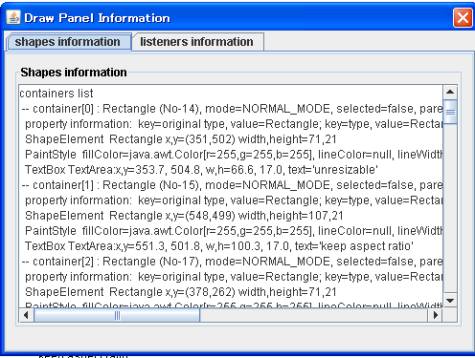
Figure 2.1 Display the list of the shape objects
|
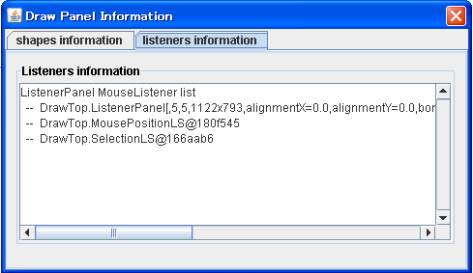
Figure 2.2 Display the list of the MouseListeners
|
2.1 Class DialogOfDrawPanel
return=>page top
This class is called from the ExecCommand.exec method.
public class DialogOfDrawPanel extends JDialog
|
Method
|
Description
|
|
Constructor
|
public DialogOfDrawPanel()
Sets the following.
super(ObjectTable.getDrawMain(),"Draw Panel Information");
this.setName("DialogOfDrawPanel");
this.action=new DialogOfDrawPanelAction(this);
this.addWindowListener(action);
|
|
showDialog
|
public static void showDialog(Point mousePosition)
Parameters:
mousePosition - The mouse position if the command is specified by the right button press of the mouse.
Processing:
∙ Sets the DialogOfDrawPanelListener object to this dialog.
∙ Creates the JTabbedPane and adds the five panels to the JTabbedPane.
The five panels are created by the createShapeInfoPanel, createListenerInfo
Panel methods.
∙ Calls setVisible method for this object to show the dialog.
∙ If other DialogOfDrawPanel object is shown on the screen, removes it from the screen by the
removeDialog method.
|
| removeDialog |
protected void removeDialog()
Sets invisible to this object by the setVisible(false)
and removes this dialog from the menuComponentList by the removeMenuComponent of the menuUtil. |
| setScrollViewPosition |
protected void setScrollViewPosition()
Sets the view position to the shapeScrollPane and the listenerScrollPane.
this.shapescrollPane.getViewport().setViewPosition(new Point(0,0));
this.listenerScrollPane.getViewport().setViewPosition(new Point(0,0));
 : Calls this method in the componentShown method of the DialogOfDrawPanelListener. : Calls this method in the componentShown method of the DialogOfDrawPanelListener.
|
|
createShapeInfoPanel
|
private static JPanel createShapeInfoPanel()
Processing:
Creates the panel (Figure 2.1) to be added to the JTabbedPane.
∙ The JTextArea
Creates a new object of the JTextArea to display the information of all the shape objects on the canvas.
Read all the shapes from the ContainerList and
get the strings of the shapes by the ShapeContainer.toString method.
∙ The JScrollPane
Creates a new object of the JScrollPane (shapeScrollPane) and adds the new JTextArea object to the JScrollPane.
|
|
createListenerInfo
Panel
|
private static JPanel createListenerInfoPanel()
Processing:
Creates the panel (Figure 2.2) to be added to the JTabbedPane.
∙ The JTextArea
Creates a new object of the JTextArea to display the information of
mouse listeners on the DrawPanel (ListenerPanel).
∙ The JScrollPane
Creates a new object of the JScrollPane (listenerScrollPane) and adds the new JTextArea object to the JScrollPane.
|
| getShapeScrollPane |
public JScrollPane getShapeScrollPane()
Returns the shapeScrollPane. |
| getListenerScrollPane |
public JScrollPane getListenerScrollPane()
Returns the listenerScrollPane. |
2.2 DialogOfDrawPanelListener
return=>page top
class DialogOfDrawPanelListener implements ComponentListener
2.3 Class DialogOfDrawPanelAction
return=>page top
class DialogOfDrawPanelAction extends AbstractAction
|
![]()
![]()
![]()
![]()
 =>
The type of the popup menu,
User's Guide: property tab
=>
The type of the popup menu,
User's Guide: property tab